Virtual appliance will be normally available on OVA format which is bundle of OVF(open virtualization format) and VMDK files. If you directly deploy OVA files from vCenter Client , it will fail 99% of times. So better you need to extract the OVA files as OVF or need to convert as VMX format to deploy the appliances on vCenter client or Vmware web-client .VMware offer free OVF converter tool which will help you to extract a OVA format files and to convert as VMX files.
Here you can download the VMware Open virtualization format tool and it’t free. Just sign up required on VMware.
1.Once you have downloaded the VMware OVF tool, just install it .(Its typical Windows exe. )
2.After the VMware OVF tool installation, open the command prompt. start – > Run – > cmd
3.Navigate to the VMware OVF installed location.
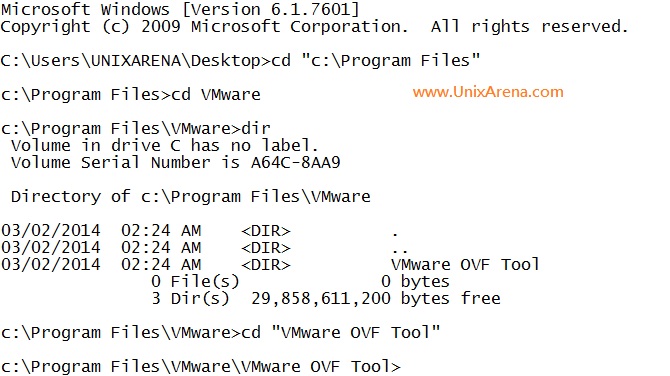
4.For your information , I have kept the OVA file on the below location.
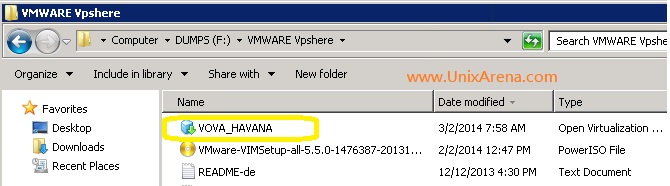
5.Go the command line and execute the below command to extract OVA file as OVF and VMDK files. (OVA to OVF conversion)
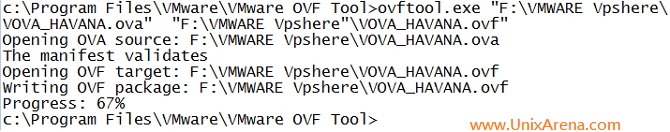
The extraction failed because the OVA file is not downloaded properly.That’s why ,the conversion stopped at 67%.
The below one shows the successful extraction of OVA file

You can also extract the ova file using tar command . (# tar -xvf VOVA_HAVANA.ova). After the extraction of OVA files,you will get below files.
- OVF MF and VMDK files
You can convert the OVF file as VMX using the similar command.
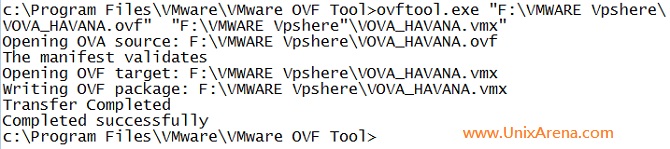
We have successfully converted OVA files to OVF and OVF to VMX .
Check out below articles as well.
- VMware vCenter Best info gathering free tool -RVtools
- How to create ISCSI Datastore using ISCSI LUNS
- Recover VMware ESXi’s root password
- Configure VNC for VMware virtual Machine Console. (vCenter doesn’t require to access VM’s console)
- VMware ESXi & vCenter License Keys
Thank you for visiting UnixArena.
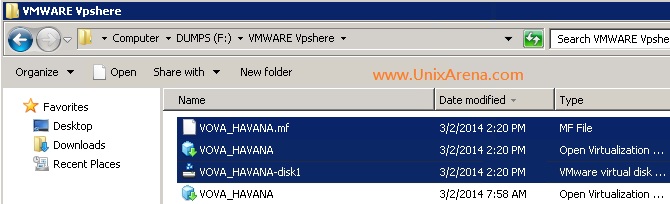
Pao says
Yep, the steps don’t quite work.
Following the ova to ovf conversion you can’t then simply do an ovf to vmx conversion as there is already a vmdk file present.
C:\Program Files\VMware\VMware OVF Tool>ovftool.exe “C:\Users\~\Downloads\puppet-2016.5.1-learning-5.9.ovf” “C:\Users\~\Downloads\puppet-2016.5.1-learning-5.9.vmx”
Opening OVF source: C:\Users\~\Downloads\puppet-2016.5.1-learning-5.9.ovf
The manifest validates
Opening VMX target: C:\Users\~\Downloads\puppet-2016.5.1-learning-5.9.vm
x
Error: File already exists: C:\Users\~\Downloads\\puppet-2016.5.1-learning-5.9-disk1.vmdk
Completed with errors
I’ve tried several changes and none work. This seems to be typical of ALL devops tools.
They are NOT quite ready for the market yet. RH satellite is another dodgy app that doesn’t install correctly.
Thankfully there are still jobs using proper operating systems such as Solaris and AIX and these roles still pay more money.
I will come back to puppet and other linuxy toys once they mature a bit more.
swapna says
Hi,
I did extracted the files in the same way as suggested. after extraction I got a warning messgae saying
” the manifest Validates
Warning:
–No Manifest entry found for :’vmname-disk1.vmdk’
hence, while i was trying to deploy the OVF file I get an error message “File corrupted during transfer”
Would you please help me on this?
I am very new to this VMware technology