11.Once the deployment is completed , you can see that new VM will be created .Just power on it.
12. Launch the vShield VM console .You can login using admin user id. Password will be which you have set in step 8.

13.Enter “enable” to gain root access of the vShield manager. Then execute “setup” to set the networking for this appliance.
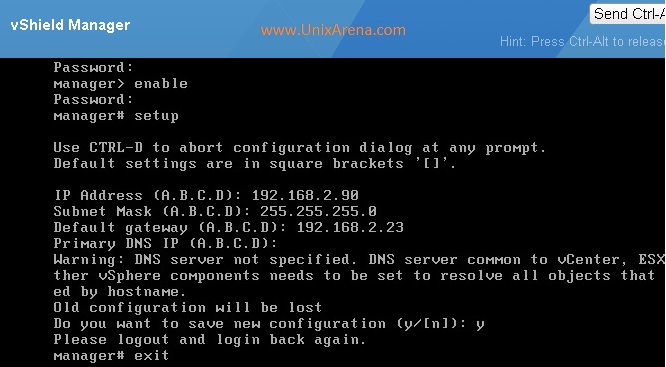
14. After 5 minutes , open the browser and enter the vShield Manager IP address.

15. Login using user “admin” and password “default” . You will get below home screen.

16.You can add the vCenter server to vShield manger. Just click on the edit button for vCenter Server.
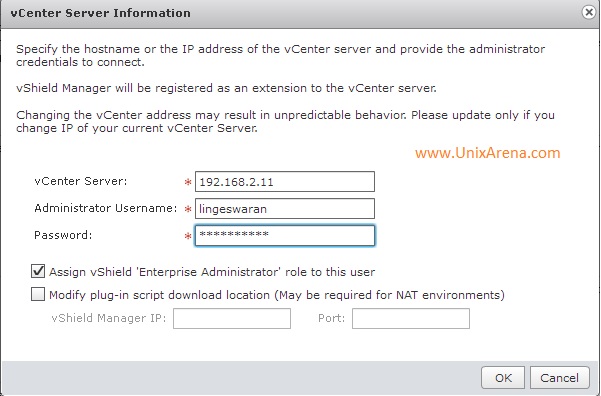
Details : vCenter Server name or IP , User name & password.
17.Once you have added the vCenter server , you see new items are added under settings & reports.

We have successfully deployed the vShield Manager appliance and configured the network . At the last ,we have connected the vShield appliance with vCenter server.
These all pre-work for vCloud Director setup . Stay tuned.
Share it ! Comment it !! Be Sociable !!!
Leave a Reply