Dell EMC NetWorker provides the ability to perform virtual machine backup and recovery by using the NetWorker VMware Protection solution with the vProxy appliance. It does support vSAN datastore for its virtual appliance known as vProxy, it supports running image backups and restores virtual machines running on vSAN datastores. NetWorker directly manages the vProxy appliances without the use of any of the external nodes for proxy management and load balancing. It stores the virtual machine backups as raw virtual machine disk files (VMDKs) on the Data Domain device (storage device), which reduces overhead. Unlike other VMware backup software, NetWorker does not convert the backup to any backup data streaming formats. NVP aka Networker VMware Protection provides seamless web user interfaces to perform file-level recovery or image-level recovery.
Architecture
The vProxy is deployed into the existing or new Vmware infrastructure. vProxy appliance contains the following components.
- Backup Engine
- Data Domain Boost
- Backup vProxy
The below shows the vProxy components.
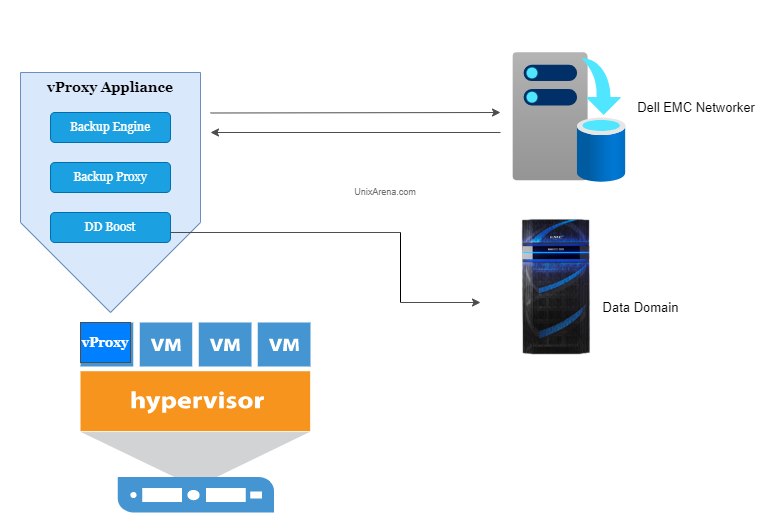
The below figure describes the high-level overview of the components in the Networker VMware Protection Solution with the vProxy appliance.
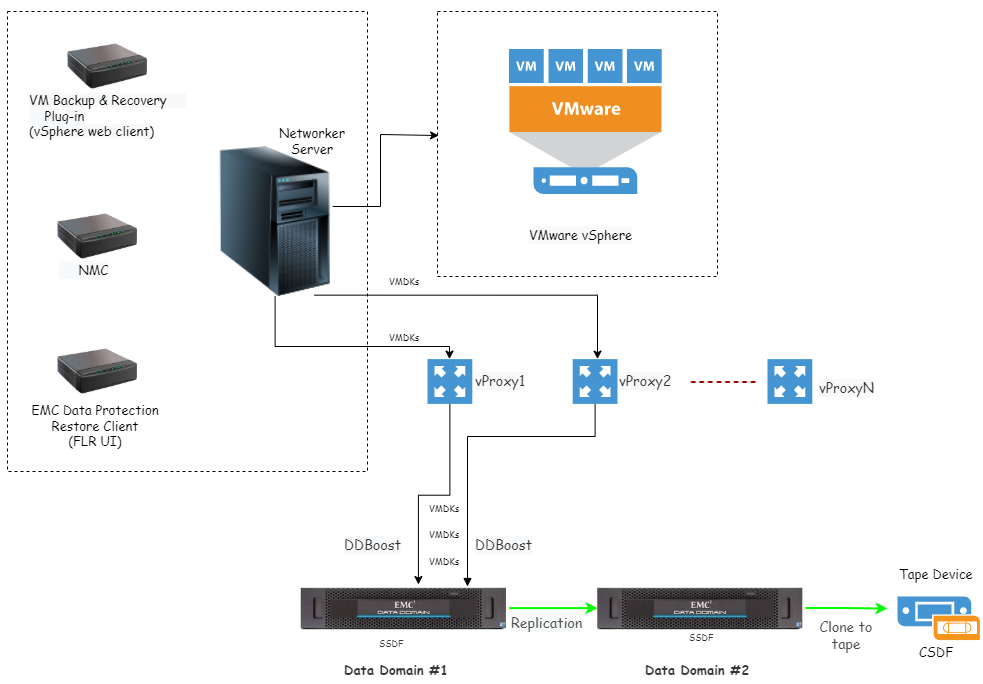
The solution contains the following components:
- vProxy appliances help to move the backup data from the VMware host to target protection storage, for example, Data Domain.
- NetWorker server manages the vProxy appliances, configures and modifies VM data protection policies for backup and clone operations, and provides centralized management in a virtual environment.
- NMC server manages the VM protection policies likeability to start, stop, and monitor the backups and perform recovery operations.
- Dell EMC Data Protection Restore client helps to perform file-level restore by using a web interface(UI)
- Data Domain Appliances is a Storage Device used to store the backup and clone data in SSDF format.
- Tape device media that receives backup data in CDSF format from Data Domain
If you are looking for an alternative software for VMware Backup, you must consider BDRSuite for VMware vSphere backup environments. vembu BDRsuite is a reliable and scalable backup software that suits all types of business. Using their free edition, you can able to protect up to 10 VMware VMs with all standard edition features. You easily protect your business-critical VMware ESXi or vCenter VMs from data loss at zero cost
Hope this article is informative to you.
Leave a Reply