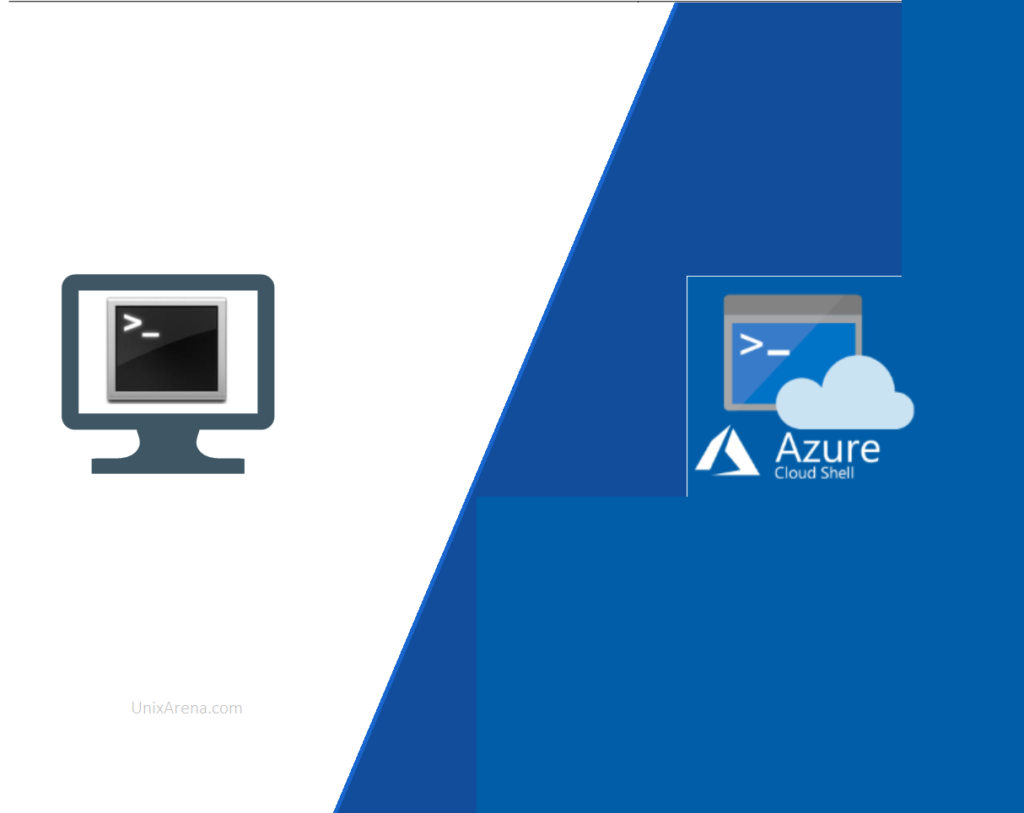How to launch bash or PowerShell from the Azure portal? Azure offers cloud based shell access for advanced users almost from every corner. Microsoft maintains a cloud shell with commonly used CLI tools including Linux shell interpreters, PowerShell modules, Azure tools, text editors, source control, build tools, container tools, database tools, and more. Azure Cloud Shell also includes language support for several popular programming languages such as Node.js, .NET, and Python.
Enable Azure Cloud BASH shell
1. Login to Azure portal.
2. Click on the Cloud shell icon. Top right – > Next to the search bar. (highlighted)
3. If you are familiar with bash, select bash shell to launch.
4. Select the subscription and storage account. If you do not have existing storage account , you need to create a one.
5. Once the cloud drive is created, cloud shell will be launched.
6. Here is the bash prompt.
How to launch PowerShell?
1. Select powershell from the drop down list.
2. Azure container will relaunch and will provide powershell.
Let’s have fun with shell and explore more.
Note:
You could launch a new browser tab as cloud shell by accessing https://shell.azure.com/