Azure offers multiple methods to protect the data of Linux and Windows VM’s. But it’s up to the business to determine what kind of backup needed. This article will debate over azure native backup vs Azure disk snapshot.
Azure native backup uses a recovery service vault to store the data. What is the recovery service vault? Recovery service vault is an online-storage entity in Azure that’s used to hold data, such as backup copies, recovery points, and backup policies. At the time of writing this article, each subscription can hold up to 500 recovery service vault and supports both Local-redundant storage(LRD) and Geo-redundant storage (GRS).
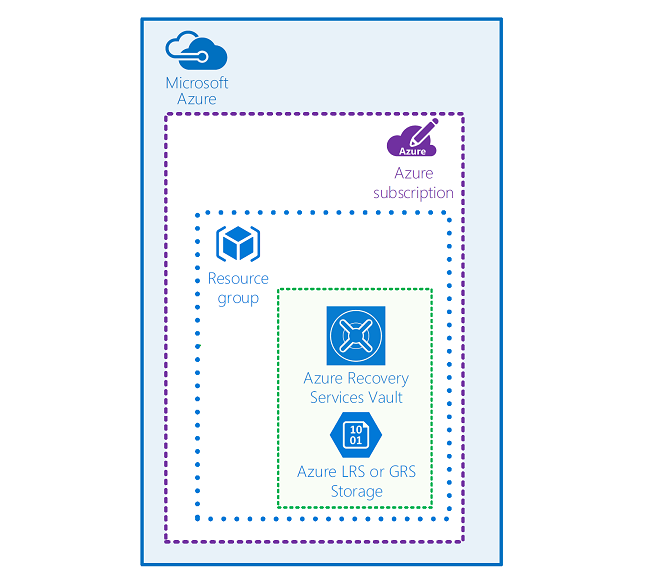
Azure VM Backup: How it works ?
The backup extension is mandatory for both windows and Linux instances. The extension is responsible for storage-level snapshot.
- On Windows servers, Backup extension coordinates with the Windows Volume Shadow Copy Service (VSS) to take an app-consistent snapshot of the VM. By default, Backup takes full VSS backups.
- On Linux servers, extension takes a file-consistent snapshot. For app-consistent snapshots, you need to manually customize pre/post scripts.
- Backup is optimized by backing up each VM disk in parallel. For each disk being backed up, Azure Backup reads the blocks on disk and stores only the changed data.
- Once the snapshot is taken, the data will be transferred to the vault.
- Once the data has been sent to the vault, a recovery point will be created.
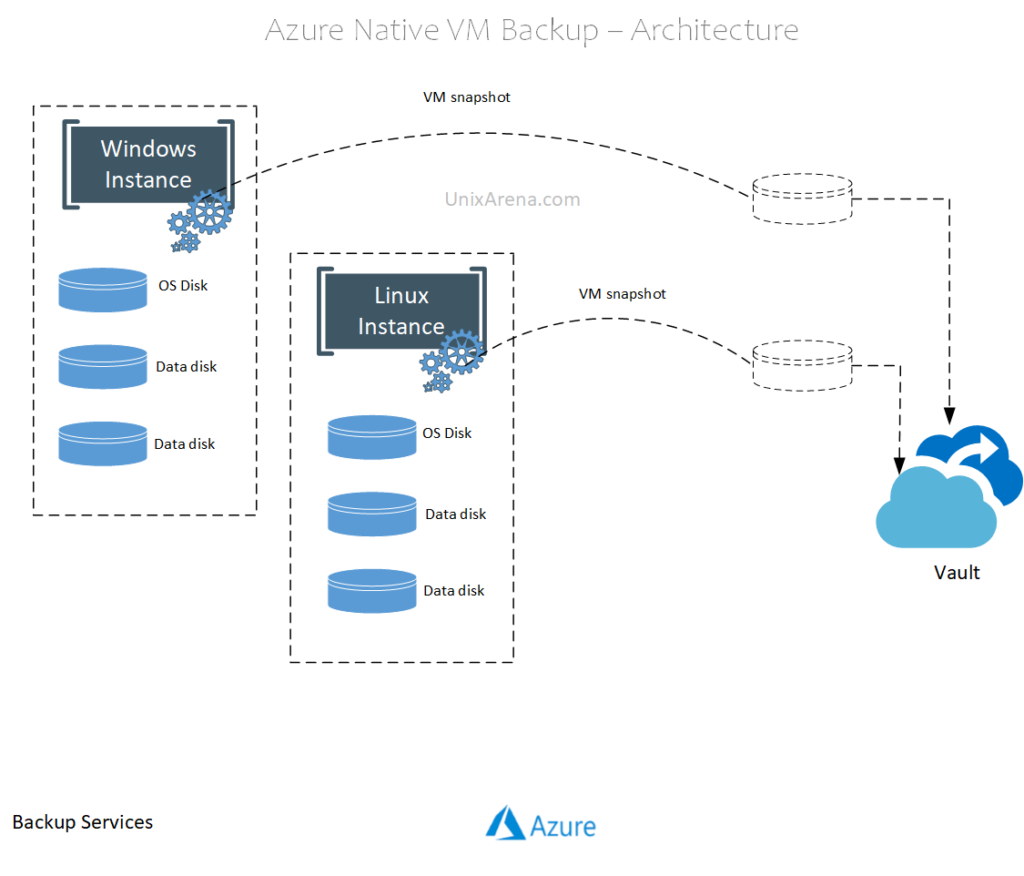
Key Advantages using Azure Backup
- Users can directly restore the VM using azure backup.
- Supports backup polices and Can be configured according to our needs
Users can restore VM directly (Overwrite)! By default, snapshots are retained for two days before they are deleted. This feature allows restoring operation from these snapshots, thereby cutting down the restore times. It reduces the time that’s required to transform and copy data back from the vault.
Azure Managed Disk Snapshot
Azure disk snapshot feature is often confused with backup. It’s one of the quick backup methods to troubleshoot VM issues or test the configuration changes by keeping the safe snapshot. A managed disk snapshot is a read-only crash-consistent full copy of a managed disk that is stored as a standard managed disk by default. With snapshots, you can back up your managed disks at any point in time
The biggest difference is that we can use Azure Backup to restore VM directly. But if we use disk snapshot and want to restore VM, we have to use the snapshot to create OS disk and then use this OS disk to create a new VM.
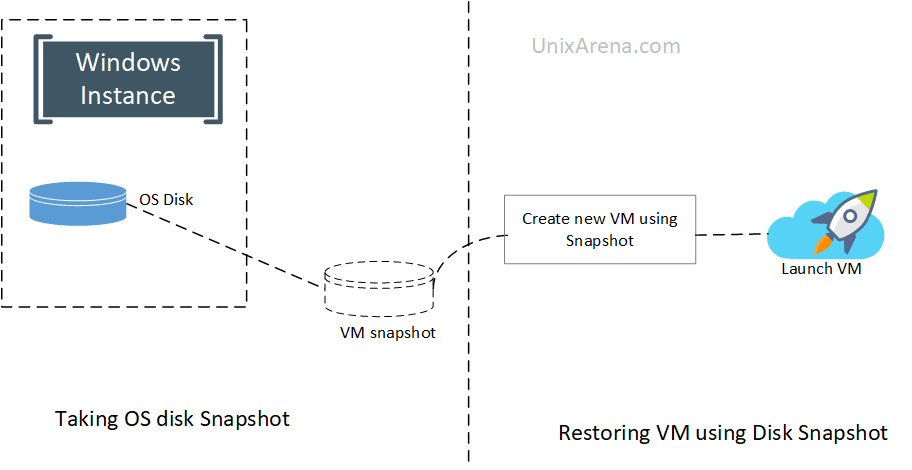
Hope this article is informative to you. Share it! Comment it! Be Sociable !!!
Vinoth Kaliaperumal says
which one has less RTO
Madhan Mani says
In Managed Disk Snapshot , Once we Restore the Server with the Managed Disks “C” drive !!! How we will get the other Data Disks ???
John Huynh says
I think when you created a disk snapshot, make sure you create a snapshot on every single data disk.
For the OS C: drive, you swap out the OS disk, for the data disk, remove the data disk and attach the new disk that you created from your snapshot, if that makes sense.
Hope this help!
John Huynh