RVTools is one of the promising reporting tools for VMware vSphere since 2008. It’s a windows based tool which requires .NET 4.6.1 framework to pull the virtual environments information using VI SDK. It supports all the version of the vSphere environment. It can directly connect with vCenter or ESXi (If standalone) to get all the information. RVTools is also used as a capacity reporting tool which provides available vCPU, Memory, datastore capacity, etc. Here is the RVTools documentation page.
I will quickly walk you through a few sample reports.
1. Download RVTools from robware.
2. Install the RVTools by double-clicking it.
3. Once the tool is installed, open the tool and provide the vCenter/ESXi IP and credentials.
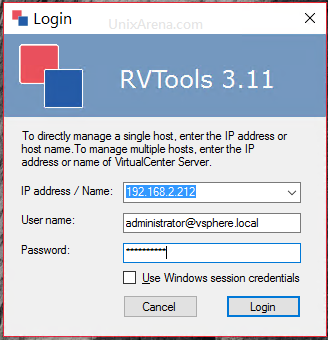
4. Once you have logged, you could see the “Vinfo” page which lists all the VM’s & templates.
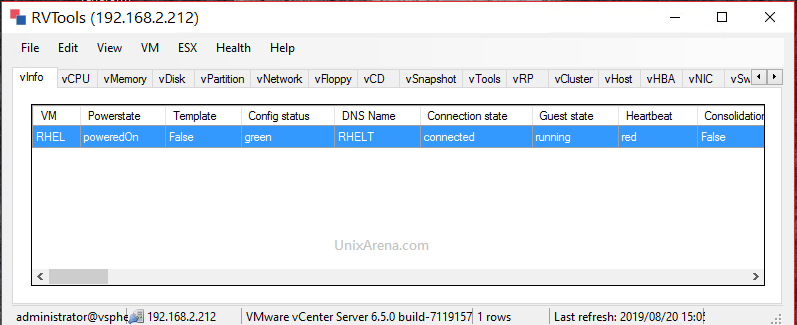
5. In this tool, you could see many tabs for each function. This tools also provide an option to upgrade VMware Tools on the supported virtual machines.
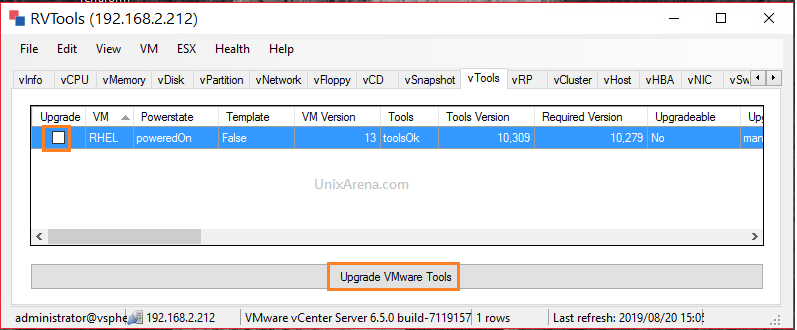
6. You could also export all the fetched information to Excel.
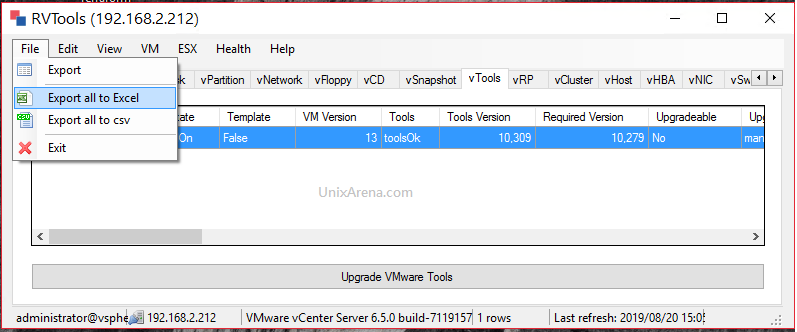
7. Once you have exported, you can get the report similar to below.
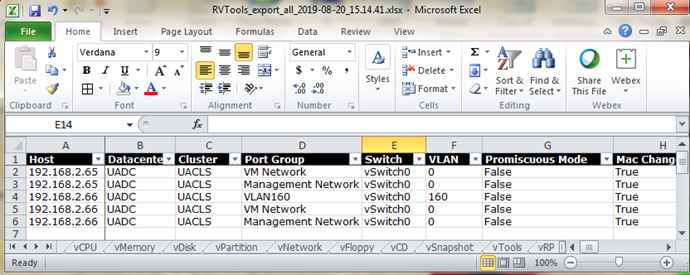
Hope this article is informative.
Leave a Reply