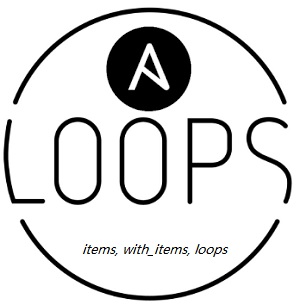Ansible “loop” option might look like little backward but it will very useful when you want to perform the repetitive tasks. For each section in ansible playbook, we need to provide a meaningful name. For an example, if you want to install multiple packages, you need to create the section for each package. This could increase the length of the playbook and have to create a new block of code for the same action but different packages. In such cases, “loop” function will help to repeat the action for a list of items.
Environment
- Ansible Server – ansible-server
- Remote hosts – uaans69 , gpfslinapp1
Loop Function on YUM module:
1. Login to Ansible server and view the ad-hoc inventory. (If you do not have one, just add the remote hosts in the file)
[linadm@ansible-server automation]$ cat lin-servers.1 gpfslinapp1 uaans69 [linadm@ansible-server automation]$
2. Create a new playbook using “item” & “with_items” to demonstrate the loop function.
[linadm@ansible-server automation]$ cat install_packages1.yaml
---
- hosts: all
become: yes
tasks:
- name: Install Packages
yum: name={{ item }} update_cache=yes state=latest
with_items:
- vim
- lsof
- nano
[linadm@ansible-server automation]$
In the above playbook, “yum” module has been used to install the list of packages after updating the cache.
3. Execute the playbook using the ad-hoc inventory.
[linadm@ansible-server automation]$ ansible-playbook -i lin-servers.1 install_packages1.yaml PLAY [all] ************************************************************ TASK [Gathering Facts] *********************************************** ok: [gpfslinapp1] ok: [uaans69] TASK [Install Packages] ************************************************ ok: [uaans69] => (item=[u'vim', u'lsof', u'nano']) changed: [gpfslinapp1] => (item=[u'vim', u'lsof', u'nano']) PLAY RECAP ************************************************************ gpfslinapp1 : ok=2 changed=1 unreachable=0 failed=0 uaans69 : ok=2 changed=0 unreachable=0 failed=0 [linadm@ansible-server automation]$
Here we could see that packages have been installed on remote hosts “gpfslinapp1” and packages exist on “uaans69”.
Impact of Inefficient Code :
1. What will be the impact of writing inefficient code?
If we would have written the playbook without “item” and “with_items”, the playbook would look like below.
We could see that the number of lines is more comparable to the above one.
---
- hosts: all
become: yes
tasks:
- name: Install Packages
yum: name=vim update_cache=yes state=latest
- name: Install Packages
yum: name=lsof state=latest
- name: Install Packages
yum: name=nano state=latest
2. Let’s measure the execution time of the above-mentioned playbook.
[linadm@ansible-server automation]$ time ansible-playbook -i lin-servers.1 install_packages1_without_loop.yaml PLAY [all] ************************************************* TASK [Gathering Facts] ************************************* ok: [gpfslinapp1] ok: [uaans69] TASK [Install Packages] ************************************ ok: [uaans69] ok: [gpfslinapp1] TASK [Install Packages] ************************************ ok: [uaans69] ok: [gpfslinapp1] TASK [Install Packages] *************************************** ok: [uaans69] ok: [gpfslinapp1] PLAY RECAP ***************************************************** gpfslinapp1 : ok=4 changed=0 unreachable=0 failed=0 uaans69 : ok=4 changed=0 unreachable=0 failed=0 real 0m44.297s user 0m5.048s sys 0m1.269s [linadm@ansible-server automation]$
3. Let’s measure the runtime of the playbook which has been created with loops.
[linadm@ansible-server automation]$ time ansible-playbook -i lin-servers.1 install_packages1.yaml PLAY [all] ******************************************* TASK [Gathering Facts] ******************************** ok: [gpfslinapp1] ok: [uaans69] TASK [Install Packages] ******************************** ok: [uaans69] => (item=[u'vim', u'lsof', u'nano']) ok: [gpfslinapp1] => (item=[u'vim', u'lsof', u'nano']) PLAY RECAP *********************************************** gpfslinapp1 : ok=2 changed=0 unreachable=0 failed=0 uaans69 : ok=2 changed=0 unreachable=0 failed=0 real 0m27.082s user 0m4.364s sys 0m0.697s [linadm@ansible-server automation]$
Here you could see the difference. Using the right function at the right place will always reduce the load and
runtime.
User Module – Loop:
Here is another use case of “loop” in Ansible. The following playbook can be used to create the list of users on all the remote nodes.
---
- hosts: all
become: yes
- name: add generic account users on all the hosts
user:
name: "{{ item }}"
state: present
groups: "adb"
loop:
- webadmin
- dbadmin
- Usernames: “webadmin”, “dbadmin”
- Group: “adb”
Hope this article is informative to you. Share it! Comme it! Be Sociable !!!