VMware vCenter Server 6.7.0 released on April 2018 and this is going to be the last release for windows based vCenter. vCenter Server Appliance is the default deployment in vCenter Server 6.7 onwards. In this release , there are a lot of new enhancements in vCenter appliance and monitoring options have been improved. The vSphere Client (HTML5) is full of new workflows and closer to feature parity.
It introduces several new APIs to improve the efficiency and experience to deploy vCenter 6.7, to deploy multiple vCenters based on a template, to make management of vCenter Server Appliance significantly easier, as well as for backup and restore. It also significantly simplifies the vCenter Server topology through vCenter with embedded platform services controller in enhanced linked mode, enabling customers to link multiple vCenters and have seamless visibility across the environment without the need for an external platform services controller or load balancers.
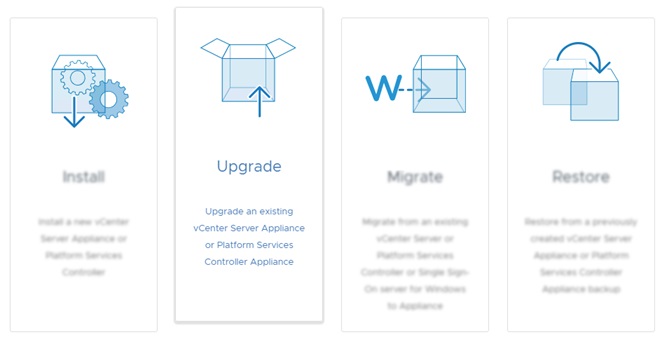
Should i upgrade to vSphere 6.5 or vSphere 6.7 ?
It depends. For an example , if you are using Veeam 9.5 Update 3 , then vSphere 6.7 is not supported . You should go with vSphere 6.5. The same way there are lot of other VMware components are still not supporting 6.7. So its recommended to go with vSphere 6.5 and you can plan 6.7 upgrade in near future.
Migration:
vSphere 6.7 will support only vSphere 6.0 & above versions for direct upgrade. If you are running with lower version than vSphere 6.0 , then you need to choose 6.5 for the direct upgrade path.
Enhancements in vSphere 6.7:
- CLI tools.
- Simplifying VCSA architecture
- Supports Trusted Platform Modules 2.0 (Virtual TPM 2.0 )
- Enhanced VCSA performance.
- vSphere Quick Boot
- Single Reboot upgrade
- Encrypted xVC vMotion
- vSphere Persistent Memory.
- vSphere integrated containers
- Instant clone
- Per VM EVC
- Hybrid Linked Mode.
Compatible Product with vSphere 6.7:
- vRealize Automation (vRA)
- vRealize Orchestrator (vRB)
- vRealize Business for Cloud (vRBC)
- vRealize Operations (vROps)
- vRealize Operations Manager End-Point Operations Agent
- vRealize Log Insight (vRLI)
- vRealize Log Insight Agent
- VMware vSphere Storage APIs – Data Protection (vADP)-based Backup Solution
- NSX for vSphere (NSX-v)
- Platform Services Controller External (PSC)
- vCenter Server
- vSphere Update Manager (VUM)
- vSphere Replication (VR)
- Site Recovery Manager (SRM)
- ESXi
- vSAN
- Virtual Hardware
- VMware Tools
Update Sequence for vSphere 6.7:
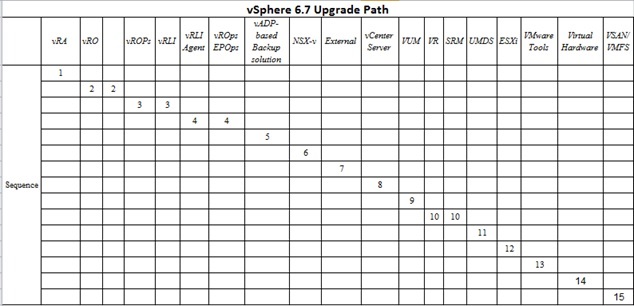
Will update this article with more resources as soon as VMware releases tool for the upgrade path.
Hope this article is informative to you. Share it ! Comment it !! Be Sociable !!!
Leave a Reply