Create datastore on VMware vSphere 6.5 using the HTML based Web client. To store the virtual machines, you must have the storage repositories to configured. You can set up datastores on any SCSI-based storage devices that the host discovers, including Fibre Channel, iSCSI, and local storage devices. In this demonstration, we will choose one of the iSCSI LUN to create VMFS datastore.
Create a VMFS Datastore – Web User interface.
1.Login to VMware vCenter HTML5 based user interface as administrator.
2. Navigate to datastore tab and right click the datacenter – > Select Storage and select new datastore.
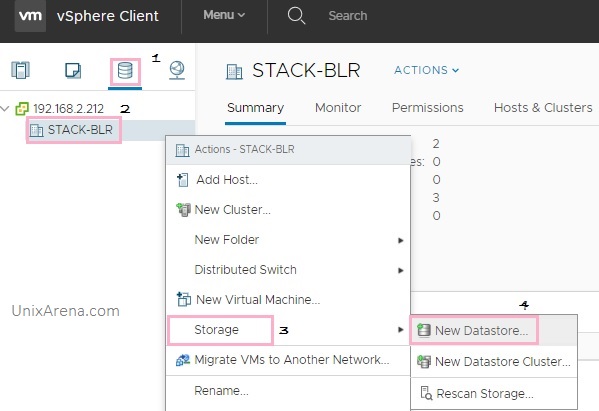
3. Select Type as VMFS .
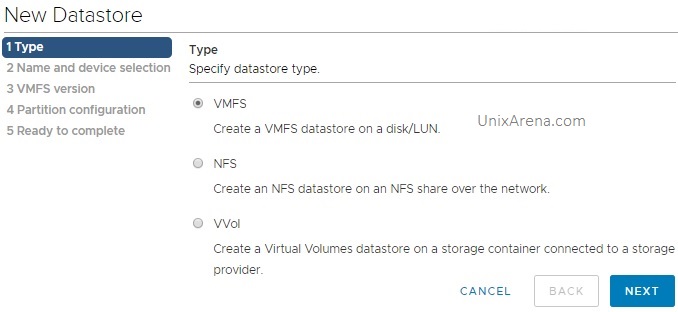
4. Enter the datastore name and select the host – > Select the LUN to proceed.
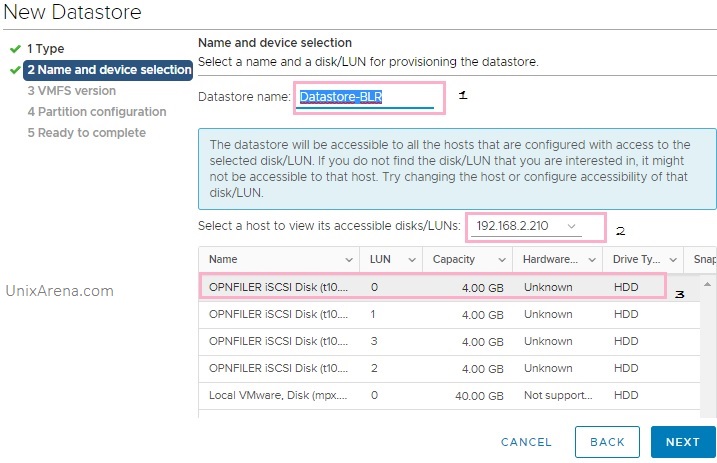
5. Select the VMFS version. (Select latest version unless you specific reason to select the older one).
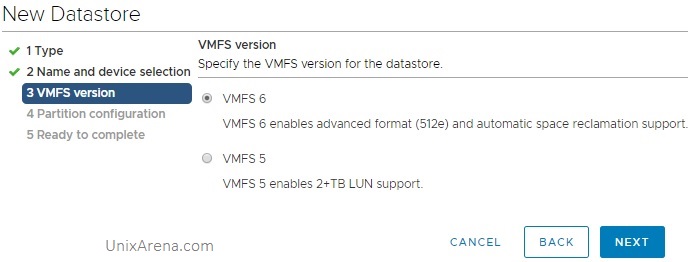
6. Use whole disk and go with default block size.
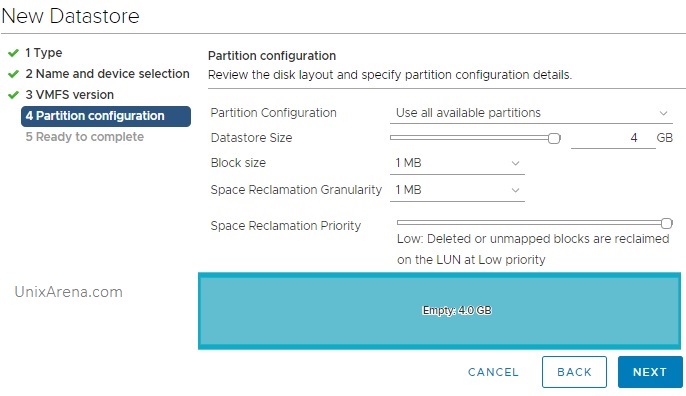
7. Click Finish to create the new datastore.
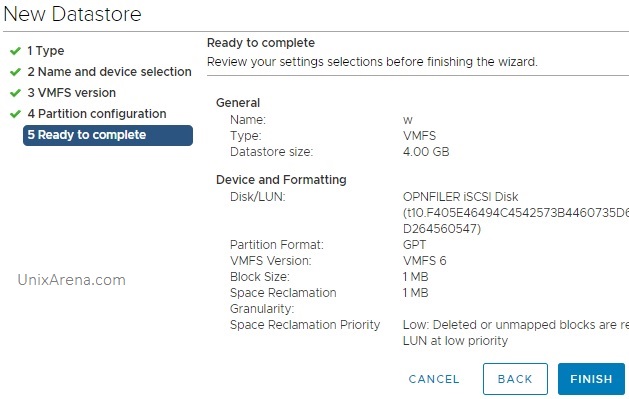
We have successfully created the new datastore. If the select LUN is shared across the ESXi cluster, then datastore should be visible to on the other cluster nodes as well.
Hope this article is informative to you . Share it ! Be Sociable !!!
Leave a Reply