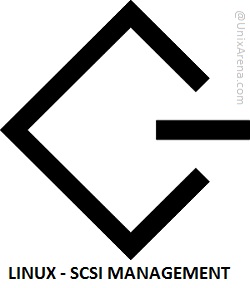This article is going to share very least used SCSI commands on Linux operating systems. These commands will be very useful to identifying SCSI devices and tuneable parameters. There are few utilities which can be used to get the detailed information about the scsi devices. lsscsi is most command tool which scans sysfs pseudo file system to provide the required information. The lsscsi command should show the relationship between a device’s primary node name (SCSI generic (sg) node name) and kernel name. “sdparm” command is used to view and set values contained in various mode pages supported by SCSI. Commands are supported by scsi devices which carries across many transports like ATAPI , PATA ,SATA , SPI , SAS, FCP , USB, ISCSI.
1. Reading /proc filesystems devices are the easiest way of to identify the scsi devices.
[root@UARHEL1 ~]# cat /proc/scsi/scsi Attached devices: Host: scsi2 Channel: 00 Id: 00 Lun: 00 Vendor: VBOX Model: HARDDISK Rev: 1.0 Type: Direct-Access ANSI SCSI revision: 05 Host: scsi1 Channel: 00 Id: 00 Lun: 00 Vendor: VBOX Model: CD-ROM Rev: 1.0 Type: CD-ROM ANSI SCSI revision: 05 [root@UARHEL1 ~]#
2. lsscsi is the most of the command utility to list the SCSI devices. If lsscsi is not found , You must install lsscsi.x86_64 package.
[root@UARHEL1 ~]# lsscsi [1:0:0:0] cd/dvd VBOX CD-ROM 1.0 /dev/sr0 [2:0:0:0] disk VBOX HARDDISK 1.0 /dev/sda [root@UARHEL1 ~]#
3.To know the SCSI device queue depth ,use “-l” option.
[root@UARHEL1 ~]# lsscsi -l [1:0:0:0] cd/dvd VBOX CD-ROM 1.0 /dev/sr0 state=running queue_depth=1 scsi_level=6 type=5 device_blocked=0 timeout=30 [2:0:0:0] disk VBOX HARDDISK 1.0 /dev/sda state=running queue_depth=32 scsi_level=6 type=0 device_blocked=0 timeout=30 [root@UARHEL1 ~]#
4.To know the device mapping between SG driver and Linux device.
[root@UARHEL1 ~]# lsscsi -g [1:0:0:0] cd/dvd VBOX CD-ROM 1.0 /dev/sr0 /dev/sg1 [2:0:0:0] disk VBOX HARDDISK 1.0 /dev/sda /dev/sg0 [root@UARHEL1 ~]#
To list the scsi devices with size,
[root@UARHEL1 ~]# lsscsi -s [1:0:0:0] cd/dvd VBOX CD-ROM 1.0 /dev/sr0 - [2:0:0:0] disk VBOX HARDDISK 1.0 /dev/sda 17.1GB [root@UARHEL1 ~]#
To list the device in verbose mode which provides the device physical path ,
[root@UARHEL1 ~]# lsscsi -v [1:0:0:0] cd/dvd VBOX CD-ROM 1.0 /dev/sr0 dir: /sys/bus/scsi/devices/1:0:0:0 [/sys/devices/pci0000:00/0000:00:01.1/ata2/host1/target1:0:0/1:0:0:0] [2:0:0:0] disk VBOX HARDDISK 1.0 /dev/sda dir: /sys/bus/scsi/devices/2:0:0:0 [/sys/devices/pci0000:00/0000:00:14.0/host2/target2:0:0/2:0:0:0] [root@UARHEL1 ~]#
HELP: lsscsi
[root@UARHEL1 ~]# lsscsi -help
Usage: lsscsi [--classic] [--device] [--generic] [--help] [--hosts]
[--kname] [--list] [--lunhex] [--long] [--protection]
[--scsi_id] [--size] [--sysfsroot=PATH] [--transport]
[--verbose] [--version] [--wwn] []
where:
--classic|-c alternate output similar to 'cat /proc/scsi/scsi'
--device|-d show device node's major + minor numbers
--generic|-g show scsi generic device name
--help|-h this usage information
--hosts|-H lists scsi hosts rather than scsi devices
--kname|-k show kernel name instead of device node name
--list|-L additional information output one
attribute=value per line
--long|-l additional information output
--lunhex|-x show LUN part of tuple as hex number in T10 format;
use twice to get full 16 digit hexadecimal LUN
--protection|-p show target and initiator protection information
--protmode|-P show negotiated protection information mode
--scsi_id|-i show udev derived /dev/disk/by-id/scsi* entry
--size|-s show disk size
--sysfsroot=PATH|-y PATH set sysfs mount point to PATH (def: /sys)
--transport|-t transport information for target or, if '--hosts'
given, for initiator
--verbose|-v output path names where data is found
--version|-V output version string and exit
--wwn|-w output WWN for disks (from /dev/disk/by-id/wwn*)
filter output list (def: '*:*:*:*' (all))
List SCSI devices or hosts, optionally with additional information
[root@UARHEL1 ~]#
5. “sdparm” command is another useful command to view and set the values contained in various mode pages supported by SCSI.If you get error like “sdparm command not found” ,then you are missing that utility on that server. You can install sdparm using yum command.
Packages:
- sg3_utils-libs-1.37-5.el7.x86_64
- sdparm-1.08-3.el7.x86_64
6. Here is the list of supported page modes for scsi devices.
[root@UARHEL1 ~]# sdparm --enumerate Mode pages: addp 0x0e,0x02 DT device primary port (ADC) adlu 0x0e,0x03 logical unit (ADC) adtd 0x0e,0x01 Targer device (ADC) adts 0x0e,0x04 Targer device serial number (ADC) apo 0x1a,0xf1 SAT ATA Power condition atag 0x0a,0x02 Application tag (SBC) bc 0x1c,0x01 Background control (SBC) ca 0x08 Caching (SBC) cms 0x2a CD/DVD (MM) capabilities and mechanical status (MMC) co 0x0a Control coe 0x0a,0x01 Control extension cdp 0x0a,0xf0 Control data protection (SSC) dac 0x0f Data compression (SSC) dc 0x10 Device configuration (SSC) dca 0x1f Device capabilities (SMC) dce 0x10,0x01 Device configuration extension (SSC) dr 0x02 Disconnect-reconnect (SPC + transports) eaa 0x1d Element address assignment (SMC) edc 0x1f,0x41 Extended device capabilities (SMC) esm 0x14 Enclosure services management (SES) fo 0x03 Format (SBC) ie 0x1c Informational exceptions control lbp 0x1c,0x02 Logical block provisioning (SBC) mco 0x1d Medium configuration (SSC) mpa 0x11 Medium partition (SSC) mrw 0x03 Mount rainier reWritable (MMC) pat 0x0a,0xf1 SAT pATA control pl 0x18 Protocol specific logical unit po 0x1a Power condition ps 0x1a,0x01 Power consumption poo 0x0d Power condition - old version pp 0x19 Protocol specific port rbc 0x06 RBC device parameters (RBC) rd 0x04 Rigid disk (SBC) rw 0x01 Read write error recovery tgp 0x1e Transport geometry parameters (SMC) tp 0x1d Timeout and protect (MMC) ve 0x07 Verify error recovery (SBC) wp 0x05 Write parameters (MMC) xo 0x10 XOR control (SBC) [root@UARHEL1 ~]#
7. sdparm can be used to inquiry about specific scsi devices to know the supported VPD pages.
[root@UARHEL1 ~]# sdparm --inquiry /dev/sda
/dev/sda: VBOX HARDDISK 1.0
Device identification VPD page:
VPD page error: short designator around offset -1
VPD page error: short designator around offset -1
VPD page error: short designator around offset -1
[root@UARHEL1 ~]#
Since I am demonstrating using virtual box Linux instance, you can’t see the page modes for the specific devices.
HELP: sdparm
[root@UARHEL1 ~]# sdparm -help
Usage: sdparm [--all] [--clear=STR] [--command=CMD] [--dbd] [--defaults]
[--dummy] [--flexible] [--get=STR] [--help] [--hex] [--inquiry]
[--long] [--num-desc] [--page=PG[,SPG]] [--quiet] [--readonly]
[--save] [--set=STR] [--six] [--transport=TN] [--vendor=VN]
[--verbose] [--version] DEVICE [DEVICE...]
sdparm --enumerate [--all] [--inquiry] [--long] [--page=PG[,SPG]]
[--transport=TN] [--vendor=VN]
where:
--all | -a list all known fields for given device
--clear=STR | -c STR clear (zero) field value(s)
--command=CMD | -C CMD perform CMD (e.g. 'eject')
--dbd | -B set DBD bit in mode sense cdb
--defaults | -D set a mode page to its default values
--dummy | -d don't write back modified mode page
--enumerate | -e list known pages and fields (ignore device)
--flexible | -f compensate for common errors, relax some checks
--get=STR | -g STR get (fetch) field value(s)
--help | -h print out usage message
--hex | -H output in hex rather than name/value pairs
--inquiry | -i output INQUIRY VPD page(s) (def: mode page(s))
use --page=PG for VPD number (-1 for std inq)
--long | -l add description to field output
--num-desc | -n report number of mode page descriptors
--page=PG[,SPG] | -p PG[,SPG] page (and optionally subpage) number
[or abbrev] to output, change or enumerate
--quiet | -q suppress device vendor/product/revision string line
--readonly | -r force read-only open of DEVICE (def: depends
on operation). Mainly for ATA disks
--save | -S place mode changes in saved page as well
--set=STR | -s STR set field value(s)
--six | -6 use 6 byte SCSI mode cdbs (def: 10 byte)
--transport=TN | -t TN transport protocol number [or abbrev]
--vendor=VN | -M VN vendor (manufacturer) number [or abbrev]
--verbose | -v increase verbosity
--version | -V print version string and exit
View or change SCSI mode page fields (e.g. of a disk or CD/DVD drive).
STR can be [=val] or ::[=val].
[root@UARHEL1 ~]#
8. Install sg3 utilities which provides command called sg_map.
[root@UARHEL1 ~]# sg_map -i -x /dev/sg0 2 0 0 0 0 /dev/sda VBOX HARDDISK 1.0 /dev/sg1 1 0 0 0 5 /dev/sr0 VBOX CD-ROM 1.0 [root@UARHEL1 ~]#
Packge name
- sg3_utils.x86_64
Help: sg_map
[root@UARHEL1 ~]# sg_map --help
Unknown switch: --help
Usage: sg_map [-a] [-h] [-i] [-n] [-sd] [-scd or -sr] [-st] [-V] [-x]
where:
-a do alphabetic scan (ie sga, sgb, sgc)
-h or -? show this usage message then exit
-i also show device INQUIRY strings
-n do numeric scan (i.e. sg0, sg1, sg2) (default)
-sd show mapping to disks
-scd show mapping to cdroms (look for /dev/scd
-sr show mapping to cdroms (look for /dev/sr
-st show mapping to tapes (st and osst devices)
-V print version string then exit
-x also show bus,chan,id,lun and type
If no '-s*' arguments given then show all mappings. This utility
is DEPRECATED, do not use in Linux 2.6 series or later.
[root@UARHEL1 ~]#
In upcoming articles ,we will see more about other hardware management on Linux operating system. Hope this article is informative to you. Share it ! Comment it !! Be sociable !!!