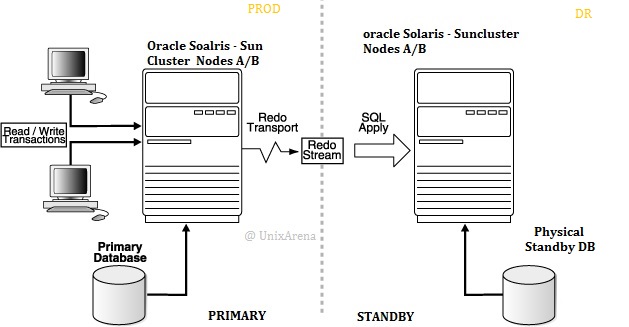Here is the step by step procedure to bring the oracle Dataguard standby instance under sun cluster control.Once you have completed the primary node setup , you are good to proceed with standby configuration. In this oracle Dataguard configuration ,we will be using the standby nodes as DR servers and it must be configured as physical mode. Logical standby mode is for offloading the production database and we are not going to cover here.
This article will help you to setup ZFS storage pool under sun cluster.
[box type=”shadow” align=”” class=”” width=””]Note: This article is not covering too much of details about oracle database or sun cluster. The intend of this article is just to show the example of configuring the oracle db server , listener and recovery resources. [/box]
Prerequisites :
1. Two nodes with oracle Solaris 10 or 11 on each sites. (PROD & DR)
2. Sun Cluster product installed on both the nodes & configured. (PROD & DR)
3. ZFS storage pool resource configured on sun cluster. (PROD & DR)
4. Oracle database have been installed and configured. (PROD & DR)
Assumptions:
- Resource Group Name – UASTBYDBPRD-rg
- Zpool Resource name – UASTBYDBPRD-HAS
Let’s see the step by step procedure to bring the primary oracle database under sun cluster/ Solaris Cluster control.
1. Register the required cluster resoruce types.
# clrt register SUNW.oracle_server # clrt register SUNW.oracle_listener # clrt register SUNW.logicalhostname # clrt register SUNW.gds
2. Add the database VIP in /etc/hosts file.
# cat /etc/hosts |grep UAVSL-vip 192.168.2.45 UASTBYVSL-VIP
3. Create the logical hostname resource for VIP.
# clreslogicalhostname create -g UASTBYDBPRD-rg -h UASTBYVSL-VIP -N db_ipmp@2,db_ipmp@1 UASTBYVSL-VIP
4. Create the oracle database server resource.
# clresource create -g UASTBYDBPRD-rg -t SUNW.oracle_server -p Connect_string=cluster/password -p ORACLE_SID=UADBPRD -p ORACLE_HOME=/oracle/UASTBYDBPRD/product/12.1.0.2 -p Alert_log_file=/oracle/diag/rdbms/UASTBYDBPRD/trace/alert_UADBBPRD.log -p Dataguard_role=STANDBY -p Standby_mode=PHYSICAL -p resource_dependencies=UASTBYDBPRD-HAS UASTBYDBPRD-ORA-server
5. Create the oracle database listener resource.
# clresource create -g UASTBYDBPRD-rg -t SUNW.oracle_listener -p LISTENER_NAME=LISTENER -p ORACLE_HOME=/oracle/UASTBYDBPRD/product/12.1.0.2 -p resource_dependencies=UASTBYDBPRD-ORA-server UASTBYDBPRD-ORA-LSN
6. Create the custom resource for oracle database MRP recovery process. You must write a small pices of script to start and stop the MRP process for database recovery.
# clresource create -g UASTBYDBPRD-rg -t SUNW.gds -p Scalable=false -p Start_command="/oracle/UASTBYDBPRD/cluster/scripts/recovery.ksh start" -p Stop_command="/oracle/UASTBYDBPRD/cluster/scripts/recovery.ksh stop" -p Probe_command="/oracle/UASTBYDBPRD/cluster/scripts/recovery.ksh status" -p Child_mon_level=-1 -p Failover_enabled=TRUE -p Stop_signal=15 -p resource_dependencies=UASTBYDBPRD-ORA-LSN -p Network_aware=false -p Failover_mode=LOG_ONLY UASTBYDBPRD-ORA-MRP
7. Check the cluster status using clrg and clrs command.
# clrg status
=== Cluster Resource Groups ===
Group Name Node Name Suspended Status
---------- --------- --------- ------
UASTBYDBPRD-ora-rg Nodea Yes Online
Nodeb Yes Offline
# clrs status
=== Cluster Resources ===
Resource Name Node Name State Status Message
------------- --------- ----- --------------
UASTBYDBPRD-ORA-MRP Nodea Online Online
Nodeb Offline Offline
UASTBYDBPRD-VIP Nodea Online Online - LogicalHostname online.
Nodeb Offline Offline - LogicalHostname offline.
UASTBYDBPRD-ORA-LSN Nodea Online Online
Nodeb Offline Offline
UASTBYDBPRD-ORA-server Nodea Online Online
Nodeb Offline Offline
UASTBYDBPRD-HAS Nodea Online Online
Nodeb Offline Offline
Nodea:#
We successfully configured the oracle datagaurd physical standby node on sun cluster/ Solaris Cluster. Hope this article is informative . Share it ! Comment it !! Be Sociable !!!