This article will provide step by step procedure to manage the oracle Database under Sun-cluster aka Solaris cluster on Oracle Dataguard environment. Oracle Dataguard is widely used product for the disaster recovery solutions.It provides great visibility to database administrator to manage their environment in better manner. Sun-cluster is used only on oracle Solaris operating system and use of this product have been increased recently. Companies are keep on trying to reduce their operating cost and that axed Veritas products like volume manager and vertias cluster from datacenter. That’s the reason , we are seeing use of ZFS & Sun-cluster aka Solaris cluster increased rapidly.
This article will help you to setup ZFS storage pool under suncluster.
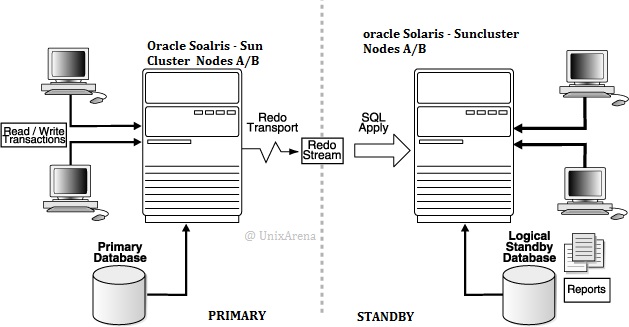
Prerequisites :
- Two nodes with oracle solaris 10 or 11 on each sites. (PROD & DR)
- Sun Cluster product installed on both the nodes & configured. (PROD & DR)
- ZFS storage pool resource configured on suncluster. (PROD & DR)
- Oracle database have been installed and configured. (PROD & DR)
- Assumptions: PRIMARY
Resource Group Name – UADBPRD-rg
Zpool Resource name – UADBPRD-HAS
Let’s see the step by step procedure to bring the primary oracle database under Sun cluster / Solaris cluster control.
PRIMARY:
Login to the production cluster nodes and perform the following activities.
1. Register the required cluster resource types.
# clrt register SUNW.oracle_server # clrt register SUNW.oracle_listener # clrt register SUNW.logicalhostname
2. Add the database VIP in /etc/hosts file.
# cat /etc/hosts |grep UAVSL-vip 192.168.2.40 UAVSL-VIP
3. Create the logical hostname resource for VIP.
# clreslogicalhostname create -g UADBPRD-rg -h UAVSL-VIP -N db_ipmp@2,db_ipmp@1 UAVSL-vip-res
4. Create the oracle database server resource.
# clresource create -g UADBPRD-rg -t SUNW.oracle_server -p Connect_string=cluster/password -p ORACLE_SID=UADBPRD -p ORACLE_HOME=/oracle/UADBPRD/product/12.1.0.2 -p Alert_log_file=/oracle/diag/rdbms/UADBPRD/trace/alert_UADBBPRD.log -p Dataguard_role=PRIMARY -p resource_dependencies=UADBPRD-HAS UADBPRD-ORA-server
5. Create the oracle database listener resoruce.
# clresource create -g UADBPRD-rg -t SUNW.oracle_listener -p LISTENER_NAME=LISTENER -p ORACLE_HOME=/oracle/UADBPRD/product/12.1.0.2 -p resource_dependencies=UADBPRD-ORA-server UADBPRD-ORA-LSN
6. Check the cluster status using clrg & clrs commands.
# clrg status
=== Cluster Resource Groups ===
Group Name Node Name Suspended Status
---------- --------- --------- ------
UADBPRD-ora-rg Nodea Yes Online
Nodeb Yes Offline
# clrs status
=== Cluster Resources ===
Resource Name Node Name State Status Message
------------- --------- ----- --------------
UADBPRD-vip Nodea Online Online - LogicalHostname online.
Nodeb Offline Offline - LogicalHostname offline.
UADBPRD-ORA-LSN Nodea Online Online
Nodeb Offline Offline
UADBPRD-ORA-server Nodea Online Online
Nodeb Offline Offline
UADBPRD-HAS Nodea Online Online
Nodeb Offline Offline
Nodea:#
In the next article ,we will see that how to configure the oracle Dataguard physical standby node with sun cluster/ Solaris cluster.
Hope this article is informative to you. Share it ! Comment it !! Be Sociable !!!
Leave a Reply