This article will walk through that how to change the AWS EBS volume type from SSD GP2 to SSD IOPS volume type. Changing the volume type is not straight forward for all the volume types. Due to the instance limitation, you can’t change the volume type on the fly. You need to halt the instance in an order to change the volume type. But you could give a try to change the volume type while the instance is up & running .
1. Login to the AWS Console and navigate to EC2 tab.
2. Stop the instance by clicking Action – > Instance State – > Stop.
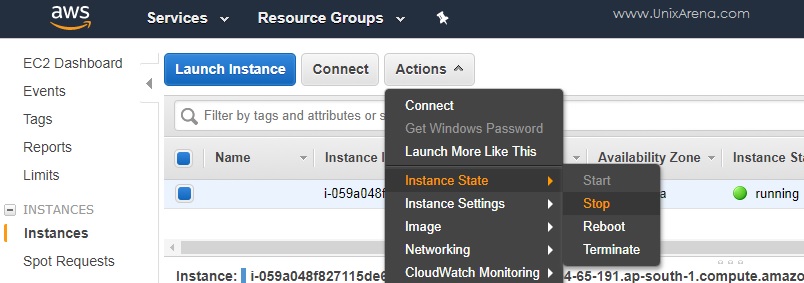
3. Navigate to the volume tab. Select the volume and click on modify from Actions tab.
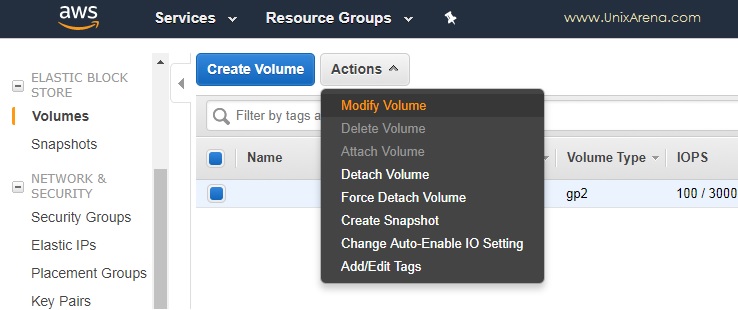
4. Change the volume type from SSD GP2 to SSD IO1.
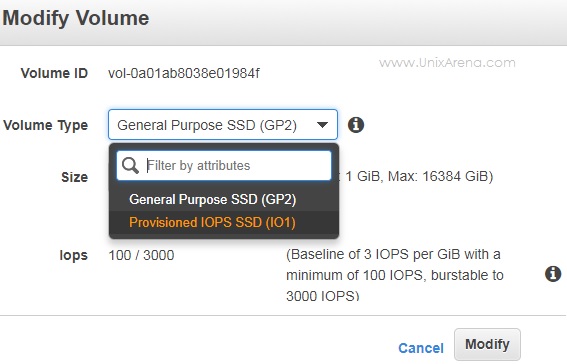
5. Click “Yes” to change the volume type.
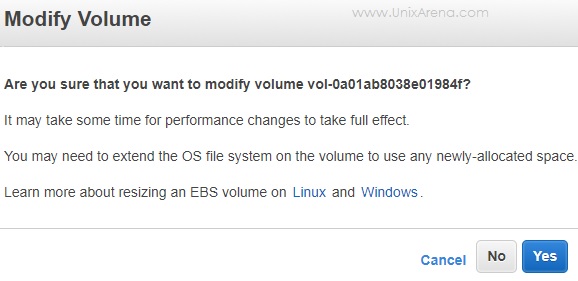
If you try to change the volume type without stopping the instance, it will fail.
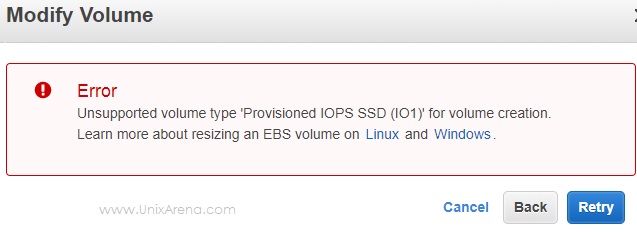
If you have seen the above procedure , we can’t change the volume type to any magnetic storage or other available storage types. We will see that how to change the EBS volume to other volume types in next article.
Share it ! Comment it !! Be Sociable !!!
hari says
I have tried to change the disktype from gp2 to io1 while running the instance and It has changed sucessfully without issue and same is applicable to gp2 to standard.