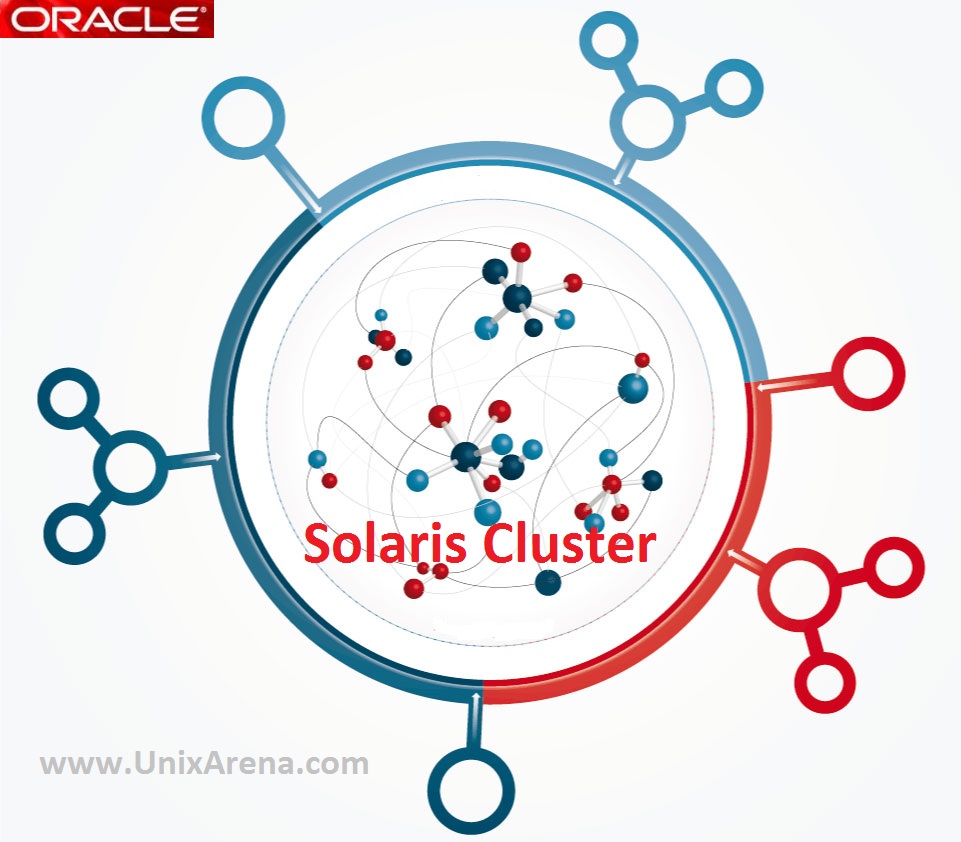This article will talk about managing the Zone Cluster on oracle Solaris. The clzonecluster command supports all zone cluster administrative activity, from creation through modification and control to final destruction. The clzonecluster command supports single point of administration, which means that the command can be executed from any node and operates across the entire cluster. The clzonecluster command builds upon the Oracle Solaris zonecfg and zoneadm commands and adds support for cluster features. We will see that how to add/remove cluster nodes,checking the resource status and listing the resources from the global zone.
[box type=”info” align=”” class=”” width=””]Each zone cluster has its own notion of membership. The system maintains membership information for zone clusters. Each machine hosts a component, called the Zone Cluster Membership Monitor (ZCMM), that monitors the status of all cluster brand zones on that machine. The ZCMM knows which zones belong to which zone clusters.Naturally, a zone of a zone cluster can only become operational after the global zone on the hosting machine becomes operational. A zone of a zone cluster will not boot when the global zone is not booted in cluster mode. A zone of a zone cluster can be configured to automatically boot after the machine boots, or the administrator can manually control when the zone boots. A zone of a zone cluster can fail or an administrator can manually halt or reboot a zone. All of these events result in the zone cluster automatically updating its membership. [/box]
Viewing the cluster status:
1.Check the zone cluster status from global zone.
To check specific zone cluster status,
UASOL1:#clzc status -v uainfrazone
=== Zone Clusters ===
--- Zone Cluster Status ---
Name Node Name Zone Host Name Status Zone Status
---- --------- -------------- ------ -----------
uainfrazone UASOL1 uainfrazone1 Online Running
UASOL2 uainfrazone2 Online Running
UASOL1:#
To check all the zone cluster status ,
UASOL1:#clzc status -v
=== Zone Clusters ===
--- Zone Cluster Status ---
Name Node Name Zone Host Name Status Zone Status
---- --------- -------------- ------ -----------
uainfrazone UASOL1 uainfrazone1 Online Running
UASOL2 uainfrazone2 Online Running
2. Check the resource group status of the zone cluster.
UASOL1:#clrg status -Z uainfrazone
=== Cluster Resource Groups ===
Group Name Node Name Suspended Status
---------- --------- --------- ------
uainfrazone:oradb-rg uainfrazone1 No Online
uainfrazone2 No Offline
UASOL1:#
To check, all the zone cluster’s resource group status from global zone,
UASOL1:#clrg status -Z all
=== Cluster Resource Groups ===
Group Name Node Name Suspended Status
---------- --------- --------- ------
uainfrazone:oradb-rg uainfrazone1 No Online
uainfrazone2 No Offline
UASOL1:#
3. Let’s check the zone cluster resource from global zone.
For specific cluster,
UASOL1:#clrs status -Z uainfrazone
=== Cluster Resources ===
Resource Name Node Name State Status Message
------------- --------- ----- --------------
oradbp1-rs uainfrazone1 Online Online
uainfrazone2 Offline Offline
oralsn-ip-rs uainfrazone1 Online Online - LogicalHostname online.
uainfrazone2 Offline Offline
For all zone cluster,
UASOL1:#clrs status -Z all
=== Cluster Resources ===
Resource Name Node Name State Status Message
------------- --------- ----- --------------
oradbp1-rs uainfrazone1 Online Online
uainfrazone2 Offline Offline
oralsn-ip-rs uainfrazone1 Online Online - LogicalHostname online.
uainfrazone2 Offline Offline
UASOL1:#
Stop & Start the zone cluster:
1. Login to the global zone and stop the zone cluster “uainfrazone”.
UASOL1:#clzc halt uainfrazone
Waiting for zone halt commands to complete on all the nodes of the zone cluster "uainfrazone"...
UASOL1:#clzc status -v
=== Zone Clusters ===
--- Zone Cluster Status ---
Name Node Name Zone Host Name Status Zone Status
---- --------- -------------- ------ -----------
uainfrazone UASOL1 uainfrazone1 Offline Installed
UASOL2 uainfrazone2 Offline Installed
UASOL1:#
2. Start the zone cluster “uainfrazone”.
UASOL1:#clzc boot uainfrazone
Waiting for zone boot commands to complete on all the nodes of the zone cluster "uainfrazone"...
UASOL1:#clzc status -v
=== Zone Clusters ===
--- Zone Cluster Status ---
Name Node Name Zone Host Name Status Zone Status
---- --------- -------------- ------ -----------
uainfrazone UASOL1 uainfrazone1 Online Running
UASOL2 uainfrazone2 Online Running
UASOL1:#zoneadm list -cv
ID NAME STATUS PATH BRAND IP
0 global running / native shared
3 uainfrazone running /export/zones/uainfrazone cluster shared
UASOL1:#
3. Would you like to reboot the zone cluster ? Use the following command.
UASOL1:#clzc reboot uainfrazone
Waiting for zone reboot commands to complete on all the nodes of the zone cluster "uainfrazone"...
UASOL1:#clzc status -v
=== Zone Clusters ===
--- Zone Cluster Status ---
Name Node Name Zone Host Name Status Zone Status
---- --------- -------------- ------ -----------
uainfrazone UASOL1 uainfrazone1 Online Running
UASOL2 uainfrazone2 Online Running
UASOL1:#
How to add new node to the cluster ?
1. We are assuming that only one zone node is running and planning to add one more node to the zone cluster.
UASOL1:#clzonecluster status oraweb === Zone Clusters === --- Zone Cluster Status --- Name Node Name Zone Host Name Status Zone Status ---- --------- -------------- ------ ----------- oraweb UASOL1 oraweb1 Online Running UASOL1:#
2. Here the zone cluster is already in operational and running. In an order to add the additional nodes to this cluster , we need to do add the zone configuration in zone cluster. (clzc & clzonecluster are identical commands. You can use any one of them)
UASOL1:#clzonecluster configure oraweb
clzc:oraweb> add node
clzc:oraweb:node> set physical-host=UASOL2
clzc:oraweb:node> set hostname=oraweb2
clzc:oraweb:node> add net
clzc:oraweb:node:net> set physical=e1000g0
clzc:oraweb:node:net> set address=192.168.2.132
clzc:oraweb:node:net> end
clzc:oraweb:node> end
clzc:oraweb> exit
UASOL1:#clzonecluster status oraweb
=== Zone Clusters ===
--- Zone Cluster Status ---
Name Node Name Zone Host Name Status Zone Status
---- --------- -------------- ------ -----------
oraweb UASOL1 oraweb1 Online Running
UASOL2 oraweb2 Offline Configured
UASOL1:#
3. Install the zone cluster node on UASOL2. (-n Physical-Hostname)
UASOL1:#clzonecluster install -n UASOL2 oraweb
Waiting for zone install commands to complete on all the nodes of the zone cluster "oraweb"...
UASOL1:#clzonecluster status oraweb
=== Zone Clusters ===
--- Zone Cluster Status ---
Name Node Name Zone Host Name Status Zone Status
---- --------- -------------- ------ -----------
oraweb UASOL1 oraweb1 Online Running
UASOL2 oraweb2 Offline Installed
UASOL1:#
4. Boot the zone cluster node “oraweb2” .
UASOL1:#clzonecluster boot -n UASOL2 oraweb
Waiting for zone boot commands to complete on all the nodes of the zone cluster "oraweb"...
UASOL1:#clzonecluster status oraweb
=== Zone Clusters ===
--- Zone Cluster Status ---
Name Node Name Zone Host Name Status Zone Status
---- --------- -------------- ------ -----------
oraweb UASOL1 oraweb1 Online Running
UASOL2 oraweb2 Offline Running
UASOL1:#
The zone status might show as “offline” and it will become online once the sys-config is done (via automatic reboot).
5. Check the zone status after few minutes.
UASOL1:#clzonecluster status oraweb
=== Zone Clusters ===
--- Zone Cluster Status ---
Name Node Name Zone Host Name Status Zone Status
---- --------- -------------- ------ -----------
oraweb UASOL1 oraweb1 Online Running
UASOL2 oraweb2 Online Running
UASOL1:#
How to remove the zone cluster node ?
1. Check the zone cluster status .
UASOL1:#clzonecluster status oraweb
=== Zone Clusters ===
--- Zone Cluster Status ---
Name Node Name Zone Host Name Status Zone Status
---- --------- -------------- ------ -----------
oraweb UASOL1 oraweb1 Online Running
UASOL2 oraweb2 Online Running
UASOL1:#
2. Stop the zone cluster node which needs to be decommissioned.
UASOL1:#clzonecluster halt -n UASOL1 oraweb Waiting for zone halt commands to complete on all the nodes of the zone cluster "oraweb"... UASOL1:#
3. Un-install the zone .
UASOL1:#clzonecluster uninstall -n UASOL1 oraweb
Are you sure you want to uninstall zone cluster oraweb (y/[n])?y
Waiting for zone uninstall commands to complete on all the nodes of the zone cluster "oraweb"...
UASOL1:#clzonecluster status oraweb
=== Zone Clusters ===
--- Zone Cluster Status ---
Name Node Name Zone Host Name Status Zone Status
---- --------- -------------- ------ -----------
oraweb UASOL1 oraweb1 Offline Configured
UASOL2 oraweb2 Online Running
UASOL1:#
4. Remove the zone configuration from cluster.
UASOL1:#clzonecluster configure oraweb clzc:oraweb> remove node physical-host=UASOL1 clzc:oraweb> exit UASOL1:#clzonecluster status oraweb === Zone Clusters === --- Zone Cluster Status --- Name Node Name Zone Host Name Status Zone Status ---- --------- -------------- ------ ----------- oraweb UASOL2 oraweb2 Online Running UASOL1:#
clzc or clzonecluster Man help:
UASOL1:#clzc --help
Usage: clzc [] [+ | ...]
clzc [] -? | --help
clzc -V | --version
Manage zone clusters for Oracle Solaris Cluster
SUBCOMMANDS:
boot Boot zone clusters
clone Clone a zone cluster
configure Configure a zone cluster
delete Delete a zone cluster
export Export a zone cluster configuration
halt Halt zone clusters
install Install a zone cluster
list List zone clusters
move Move a zone cluster
ready Ready zone clusters
reboot Reboot zone clusters
set Set zone cluster properties
show Show zone clusters
show-rev Show release version on zone cluster nodes
status Status of zone clusters
uninstall Uninstall a zone cluster
verify Verify zone clusters
UASOL1:#clzonecluster --help
Usage: clzonecluster [] [+ | ...]
clzonecluster [] -? | --help
clzonecluster -V | --version
Manage zone clusters for Oracle Solaris Cluster
SUBCOMMANDS:
boot Boot zone clusters
clone Clone a zone cluster
configure Configure a zone cluster
delete Delete a zone cluster
export Export a zone cluster configuration
halt Halt zone clusters
install Install a zone cluster
list List zone clusters
move Move a zone cluster
ready Ready zone clusters
reboot Reboot zone clusters
set Set zone cluster properties
show Show zone clusters
show-rev Show release version on zone cluster nodes
status Status of zone clusters
uninstall Uninstall a zone cluster
verify Verify zone clusters
UASOL1:#
Hope this article is informative to you . Share it ! Comment it !! Be Sociable !!!.