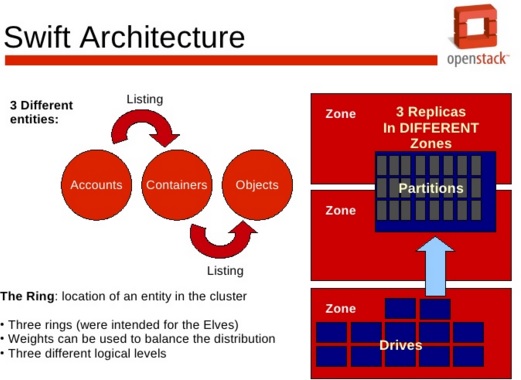This article will demonstrates that how to install and configure the object storage node for Openstack environment. Object storage node is responsible for account , container, and object services. For the tutorial simplicity, I will use the block storage server as object storage server. We will add new storage LUN for object storage service and create the single partition with whole disk. Object storage service supports all the filesystem which supports xattr (Extended Attributes) . In our tutorial , we will use XFS for the demonstration.
Here is my storage node’s /etc/hosts file contents. These entries are present on all other openstack nodes as well.
root@OSSTG-UA:~# cat /etc/hosts |head -4 192.168.203.131 OSCMP-UA Compute-Node 192.168.203.130 OSCTRL-UA Controller-Node 192.168.203.132 OSNWT-UA Network-Node 192.168.203.133 OSSTG-UA Storage-Node root@OSSTG-UA:~#
Install & Configure rsync:
1.Login to the openstack object storage node .
2.Install the rsync and other supporting packages.
root@OSSTG-UA:~# apt-get install xfsprogs rsync Reading package lists... Done Building dependency tree Reading state information... Done rsync is already the newest version. Suggested packages: xfsdump attr quota The following NEW packages will be installed: xfsprogs 0 upgraded, 1 newly installed, 0 to remove and 37 not upgraded. Need to get 508 kB of archives. After this operation, 2,691 kB of additional disk space will be used. Do you want to continue? [Y/n] Y Get:1 http://in.archive.ubuntu.com/ubuntu/ trusty/main xfsprogs amd64 3.1.9ubuntu2 [508 kB] Get:2 http://in.archive.ubuntu.com/ubuntu/ trusty/main xfsprogs amd64 3.1.9ubuntu2 [508 kB] Fetched 485 kB in 4min 47s (1,688 B/s) Selecting previously unselected package xfsprogs. (Reading database ... 94221 files and directories currently installed.) Preparing to unpack .../xfsprogs_3.1.9ubuntu2_amd64.deb ... Unpacking xfsprogs (3.1.9ubuntu2) ... Processing triggers for man-db (2.6.7.1-1ubuntu1) ... Setting up xfsprogs (3.1.9ubuntu2) ... Processing triggers for libc-bin (2.19-0ubuntu6.6) ... root@OSSTG-UA:~#
3. In my storage node, /dev/sdc is free disk. Create a primary partition on that.
root@OSSTG-UA:~# fdisk /dev/sdc
Device contains neither a valid DOS partition table, nor Sun, SGI or OSF disklabel
Building a new DOS disklabel with disk identifier 0xff89c37d.
Changes will remain in memory only, until you decide to write them.
After that, of course, the previous content won't be recoverable.
Warning: invalid flag 0x0000 of partition table 4 will be corrected by w(rite)
Command (m for help): m
Command action
a toggle a bootable flag
b edit bsd disklabel
c toggle the dos compatibility flag
d delete a partition
l list known partition types
m print this menu
n add a new partition
o create a new empty DOS partition table
p print the partition table
q quit without saving changes
s create a new empty Sun disklabel
t change a partition's system id
u change display/entry units
v verify the partition table
w write table to disk and exit
x extra functionality (experts only)
Command (m for help): n
Partition type:
p primary (0 primary, 0 extended, 4 free)
e extended
Select (default p): p
Partition number (1-4, default 1):
Using default value 1
First sector (2048-20971519, default 2048):
Using default value 2048
Last sector, +sectors or +size{K,M,G} (2048-20971519, default 20971519):
Using default value 20971519
Command (m for help): p
Disk /dev/sdc: 10.7 GB, 10737418240 bytes
255 heads, 63 sectors/track, 1305 cylinders, total 20971520 sectors
Units = sectors of 1 * 512 = 512 bytes
Sector size (logical/physical): 512 bytes / 512 bytes
I/O size (minimum/optimal): 512 bytes / 512 bytes
Disk identifier: 0xff89c37d
Device Boot Start End Blocks Id System
/dev/sdc1 2048 20971519 10484736 83 Linux
Command (m for help): w
The partition table has been altered!
Calling ioctl() to re-read partition table.
Syncing disks.
root@OSSTG-UA:~#
4. Format the partition with XFS filesystem.
root@OSSTG-UA:~# mkfs.xfs /dev/sdc1
meta-data=/dev/sdc1 isize=256 agcount=4, agsize=655296 blks
= sectsz=512 attr=2, projid32bit=0
data = bsize=4096 blocks=2621184, imaxpct=25
= sunit=0 swidth=0 blks
naming =version 2 bsize=4096 ascii-ci=0
log =internal log bsize=4096 blocks=2560, version=2
= sectsz=512 sunit=0 blks, lazy-count=1
realtime =none extsz=4096 blocks=0, rtextents=0
root@OSSTG-UA:~#
5. Create the new mount point for newly created filesystem.
root@OSSTG-UA:~# mkdir -p /srv/node/sdc1 root@OSSTG-UA:~# ls -ld /srv/node/sdc1 drwxr-xr-x 2 root root 4096 Oct 22 04:22 /srv/node/sdc1 root@OSSTG-UA:~#
6.Edit the /etc/fstab and the line below.
/dev/sdc1 /srv/node/sdc1 xfs noatime,nodiratime,nobarrier,logbufs=8 0 2
7.Mount the filesystem.
root@OSSTG-UA:~# mount /srv/node/sdc1 root@OSSTG-UA:~# df -h /srv/node/sdc1 Filesystem Size Used Avail Use% Mounted on /dev/sdc1 10G 33M 10G 1% /srv/node/sdc1 root@OSSTG-UA:~#
8.Create new file called “/etc/rsyncd.conf” and update the following contents.
uid = swift gid = swift log file = /var/log/rsyncd.log pid file = /var/run/rsyncd.pid address = 192.168.203.133 [account] max connections = 2 path = /srv/node/ read only = false lock file = /var/lock/account.lock [container] max connections = 2 path = /srv/node/ read only = false lock file = /var/lock/container.lock [object] max connections = 2 path = /srv/node/ read only = false lock file = /var/lock/object.lock
9.Enable the rsync by editing “/etc/default/rsync” file.
root@OSSTG-UA:~# grep ENABLE /etc/default/rsync RSYNC_ENABLE=true root@OSSTG-UA:~#
10.Start the rsync service.
root@OSSTG-UA:~# service rsync start * Starting rsync daemon rsync [ OK ] root@OSSTG-UA:~#
Install and Configure Object Storage Components:
1.Login to the storage node.
2. Install the Object storage components.
root@OSSTG-UA:~# apt-get install swift swift-account swift-container swift-object Reading package lists... Done Building dependency tree Reading state information... Done The following extra packages will be installed: python-dnspython python-netifaces python-swift python-xattr Suggested packages: swift-bench The following NEW packages will be installed: python-dnspython python-netifaces python-swift python-xattr swift swift-account swift-container swift-object 0 upgraded, 8 newly installed, 0 to remove and 37 not upgraded. Need to get 465 kB of archives. After this operation, 2,861 kB of additional disk space will be used. Do you want to continue? [Y/n] Y
3. Download the accounting, container, and object service configuration files from the Object Storage source repository.
root@OSSTG-UA:~# curl -o /etc/swift/account-server.conf https://raw.githubusercontent.com/openstack/swift/stable/juno/etc/account-server.conf-sample
% Total % Received % Xferd Average Speed Time Time Time Current
Dload Upload Total Spent Left Speed
100 6128 100 6128 0 0 1617 0 0:00:03 0:00:03 --:--:-- 1617
root@OSSTG-UA:~# curl -o /etc/swift/container-server.conf https://raw.githubusercontent.com/openstack/swift/stable/juno/etc/container-server.conf-sample
% Total % Received % Xferd Average Speed Time Time Time Current
Dload Upload Total Spent Left Speed
100 6399 100 6399 0 0 1730 0 0:00:03 0:00:03 --:--:-- 1730
root@OSSTG-UA:~# curl -o /etc/swift/object-server.conf https://raw.githubusercontent.com/openstack/swift/stable/juno/etc/object-server.conf-sample
% Total % Received % Xferd Average Speed Time Time Time Current
Dload Upload Total Spent Left Speed
100 10022 100 10022 0 0 2738 0 0:00:03 0:00:03 --:--:-- 2738
root@OSSTG-UA:~#
root@OSSTG-UA:/etc/swift# ls -lrt
total 28
-rw-r--r-- 1 root root 6128 Oct 22 05:09 account-server.conf
-rw-r--r-- 1 root root 6399 Oct 22 05:09 container-server.conf
-rw-r--r-- 1 root root 10022 Oct 22 05:10 object-server.conf
root@OSSTG-UA:/etc/swift#
4.Edit the /etc/swift/account-server.conf file and update the following sections.
In the [DEFAULT] section,
[DEFAULT] ....... bind_ip = 192.168.203.133 bind_port = 6002 user = swift swift_dir = /etc/swift devices = /srv/node
In the [pipeline:main] section, enable the require modules.
[pipeline:main] pipeline = healthcheck recon account-server
In the [filter:recon] section, set the cache directory.
[filter:recon] use = egg:swift#recon recon_cache_path = /var/cache/swift
5. Edit the /etc/swift/container-server.conf file and update the following sections.
In the [DEFAULT] section,
[DEFAULT] bind_ip = 192.168.203.133 bind_port = 6001 user = swift swift_dir = /etc/swift devices = /srv/node
In the [pipeline:main] section,
[pipeline:main] pipeline = healthcheck recon container-server
In the [filter:recon] section,
[filter:recon] use = egg:swift#recon recon_cache_path = /var/cache/swift
5. Edit the /etc/swift/object-server.conf file and update the following sections.
In the [DEFAULT] section,
[DEFAULT] bind_ip = 192.168.203.133 bind_port = 6000 user = swift swift_dir = /etc/swift devices = /srv/node
In the [pipeline:main] section,
[pipeline:main] pipeline = healthcheck recon object-server
In [filter:recon] section,
[filter:recon] use = egg:swift#recon recon_cache_path = /var/cache/swift
6.Change the mount point permission.
root@OSSTG-UA:/etc/swift# chown -R swift:swift /srv/node root@OSSTG-UA:/etc/swift# cd /srv/node root@OSSTG-UA:/srv/node# ls -lrt total 0 drwxr-xr-x 2 swift swift 6 Oct 22 04:22 sdc1 root@OSSTG-UA:/srv/node#
7. Create the recon cache directory.
root@OSSTG-UA:/srv/node# mkdir -p /var/cache/swift root@OSSTG-UA:/srv/node# chown -R swift:swift /var/cache/swift root@OSSTG-UA:/srv/node# ls -ld /var/cache/swift drwxrwxr-x 2 swift swift 4096 Aug 6 15:16 /var/cache/swift root@OSSTG-UA:/srv/node#
We have successfully configured the Object storage service on storage node. In the next article, we will create the initial rings (object ring, container ring and account ring).
Hope this article is informative to you. Share it !! Be Sociable !!!