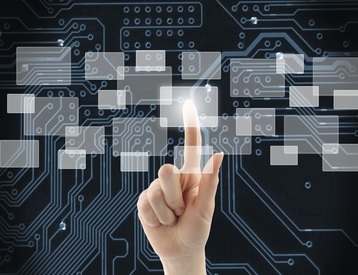This article will talk about the Oracle Solaris 11.2 SRU update (Jan 2015). Oracle’s ultimate goal is to make the Solaris patching like Redhat Linux satellite server patching model. There are some companies would like to stick with the legacy OS patching model instead of going for the IPS patching method(Downloading the OS patch bundle and updating it ). Here we are going to see like the one for Oracle Solaris 11.2 . We can also see that how we can download the patch bundle from oracle support website.
1. Search for “Critical Patch update Solaris” like below. Open the most recent link for new SRU update .
2. From the above link, search for “solaris” . Click the “Oracle and Sun Systems Products Suite” Link.
3.Click the link for Solaris 11.
4.From the above link, search for download key, You can get a link for “MOS” like below.
5. You will get the below webpage , once you click MOS link.
6. When you click the “Repository” link , You will get the below webpage.
7. When you click “Install guide” , you will get the webpage like below. Download the install guide.
8.Copy the all three files to the Solaris 11.2 host.
root@UA-GLOBAL:/var/tmp# ls -lrt total 5608789 -rwx------ 1 root root 1598639566 Mar 25 21:04 p20293332_1100_Solaris86-64_1of2.zip -rwx------ 1 root root 1230174884 Mar 25 21:53 p20293332_1100_Solaris86-64_2of2.zip -rwx------ 1 root root 30331 Mar 25 21:57 p20293333_1100_SOLARIS64.zip root@UA-GLOBAL:/var/tmp#
9.Unzip the “Install guide” zip file.
root@UA-GLOBAL:/var/tmp# unzip p20293333_1100_SOLARIS64.zip Archive: p20293333_1100_SOLARIS64.zip inflating: README-zipped-repo.txt inflating: install-repo.ksh inflating: sol-11_2_6_4_0-incr-repo_md5sums.txt inflating: readme_11_2_6_4_0.html inflating: readme_11_2_6_4_0.txt root@UA-GLOBAL:/var/tmp# root@UA-GLOBAL:/var/tmp# ls -lrt total 5608973 -rw-r--r-- 1 root root 704 Jan 8 00:51 readme.txt -rw-r--r-- 1 root root 4031 Jan 8 00:51 README-zipped-repo.txt -rwxr-xr-x 1 root root 3096 Jan 8 00:51 README-repo-iso.txt -rw-r--r-- 1 root root 1625 Jan 8 00:51 NOTICES -rwxr-xr-x 1 root root 10837 Jan 8 00:51 install-repo.ksh -rw-r--r-- 1 root root 3246 Jan 8 00:51 COPYRIGHT -rw-r--r-- 1 root root 136 Jan 8 00:57 sol-11_2_6_4_0-incr-repo_md5sums.txt -rwx------ 1 root root 1598639566 Mar 25 21:04 p20293332_1100_Solaris86-64_1of2.zip -rwx------ 1 root root 1230174884 Mar 25 21:53 p20293332_1100_Solaris86-64_2of2.zip -rwx------ 1 root root 30331 Mar 25 21:57 p20293333_1100_SOLARIS64.zip root@UA-GLOBAL:/var/tmp#
10. Create the new SRU update repo on the /export/sol1.2.repo. During this process, both the SRU update file will be merged automatically on the new location.
root@UA-GLOBAL:/var/tmp# ./install-repo.ksh -c -v -d /export/sol1.2.repo/ Using p20293332_1100_Solaris86-64 files for sol-11_2_6_4_0-incr-repo download. Comparing checksums of downloaded files...done. Checksums match. Uncompressing p20293332_1100_Solaris86-64_1of2.zip...done. Uncompressing p20293332_1100_Solaris86-64_2of2.zip...done. Repository can be found in /export/sol1.2.repo/. Initiating repository verification. pkg://solaris/install-image/solaris-auto-install 74/560 - root@UA-GLOBAL:/var/tmp#
11. Check the current publisher . Here we can see that no publisher has been set.
root@UA-GLOBAL:/var/tmp# pkg publisher PUBLISHER TYPE STATUS P LOCATION root@UA-GLOBAL:/var/tmp#
12. Set the solaris publisher with newly created repository path.(Refer Step 10 for path).
root@UA-GLOBAL:/var/tmp# pkg set-publisher -g /export/sol1.2.repo/ solaris root@UA-GLOBAL:/var/tmp# pkg publisher PUBLISHER TYPE STATUS P LOCATION solaris origin online F file:///export/sol1.2.repo/ root@UA-GLOBAL:/var/tmp#
13. Check the BE status using beadm command.
root@UA-GLOBAL:/var/tmp# beadm list BE Active Mountpoint Space Policy Created -- ------ ---------- ----- ------ ------- solaris NR / 9.61G static 2014-08-21 04:10 root@UA-GLOBAL:/var/tmp#
14. Check the current kernel version.
root@UA-GLOBAL:/var/tmp# pkg list entire NAME (PUBLISHER) VERSION IFO entire 0.5.11-0.175.2.0.0.42.0 i-- root@UA-GLOBAL:/var/tmp# pkg list kernel NAME (PUBLISHER) VERSION IFO system/kernel 0.5.11-0.175.2.0.0.42.2 i-- root@UA-GLOBAL:/var/tmp#
15.Initiate the SRU’s update using the pkg update command. It automatically creates the new BE and updates the new SRU updates to it. It also automatically activates the new BE .
root@UA-GLOBAL:/var/tmp# pkg update
Packages to remove: 2
Packages to install: 1
Packages to update: 167
Create boot environment: Yes
Create backup boot environment: No
DOWNLOAD PKGS FILES XFER (MB) SPEED
Completed 170/170 6932/6932 259.6/259.6 0B/s
PHASE ITEMS
Removing old actions 2543/2543
Installing new actions 2721/2721
Updating modified actions 6284/6284
Updating package state database Done
Updating package cache 169/169
Updating image state Done
Creating fast lookup database Done
Updating package cache 1/1
A clone of solaris exists and has been updated and activated.
On the next boot the Boot Environment solaris-1 will be
mounted on '/'. Reboot when ready to switch to this updated BE.
Updating package cache 1/1
---------------------------------------------------------------------------
NOTE: Please review release notes posted at:
http://www.oracle.com/pls/topic/lookup?ctx=solaris11&id=SERNS
---------------------------------------------------------------------------
root@UA-GLOBAL:/var/tmp#
14. Check the BE status. We can see that new BE will be activated after the reboot.
root@UA-GLOBAL:/var/tmp# beadm list BE Active Mountpoint Space Policy Created -- ------ ---------- ----- ------ ------- solaris N / 5.17M static 2014-08-21 04:10 solaris-1 R - 10.84G static 2015-03-26 00:24 root@UA-GLOBAL:/var/tmp#
15.Reboot the system using “init 6” .
16. After the system reboot, check the BE status.
root@UA-GLOBAL:~# beadm list BE Active Mountpoint Space Policy Created -- ------ ---------- ----- ------ ------- solaris - - 11.62M static 2014-08-21 04:10 solaris-1 NR / 11.00G static 2015-03-26 00:24 root@UA-GLOBAL:~#
We can see that new BE “solaris-1” got activated .
17. check the current SRU version and kernel release. You can see that SRU version has been changed.
root@UA-GLOBAL:~# pkg list entire NAME (PUBLISHER) VERSION IFO entire 0.5.11-0.175.2.6.0.4.0 i-- root@UA-GLOBAL:~# root@UA-GLOBAL:~# pkg list kernel NAME (PUBLISHER) VERSION IFO system/kernel 0.5.11-0.175.2.6.0.3.2 i-- root@UA-GLOBAL:~#
We have successfully update the Jan 2015 SRU on solaris 11.2 X86 server.
Thank you for visiting UnixArena.