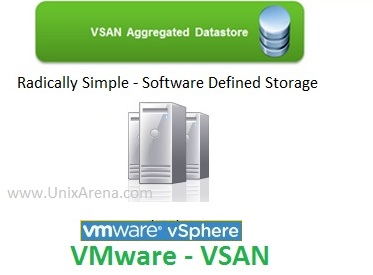VMware is offering different piece of software to utilize the all type of x86 hardwares in the world.Virtual SAN is another great achievement of VMware which helps you to eliminate the costliest SAN network and costlier NAS storage devices. VSAN algorithm is very simple and smart. When you buy a server, by default it will be having capacity to have more than 4 Hard drives. Are we utilizing that storage properly ? No. Because everybody has force to use the centralized storage systems and SAN requires specialized FC network cables and FC switches which will cost you more than your server hardware. If the environment is really big ,then you can afford dedicated storage boxes.
What VSAN does it, aggregates the locally attached hard drives from 2 or more physical machines and brings the storage in to vSphere cluster. In the below image shows that, ESXi servers internal drivers are aggregated in to virtual SAN shared datastore using vCenter server.On that shared Datastore , you can provision the VM’s. In VSAN cluster, the node which doesn’t have local storage also can participate as computing node and it can still leverage distributed datastore.
Benefits:
One of the good thing about VSAN is that , it supports vSphere HA, vSphere DRS and vSphere vMotion. So that these VM are highly available in-case of hardware failure even though these system doesn’t have the SAN or NAS connectivity. VSAN supports up to 32 nodes and it can provide 2 million IOPS in benchmark testing in single vSAN cluster.
The below VMware image describes about the VSAN benefits.
Performance:
You have to use Solid State Drive along with Hard drives. The SSD will provide both a write buffer and a read cache. The more SSD capacity in the host, the greater the performance since more I/O can be cached.Since the datastore store has been configured using multiple system via network,so better to have 10Gbps network card for better performance.
Minimum Requirements for VSAN:
- Three or more vSphere ESXi 5.5 update 1 systems with
- 4GB Memory
- 1Gbps Network card
- 1 SSD & 1 SATA drive
2. vCenter Server 5.5 to manage
3. VSAN License
How to Implement Virtual SAN ?
There are multiple steps involved to create a VSAN cluster. The below articles will help you to setup it.
- Create a Dedicated VSAN network
- Enable the VSAN cluster
- Claim the disk for VSAN use (Creating the VSAN Diskgroup or Datastore)
If you have faced any issue while deploying the VSAN refer this article.
Hope this article is informative to you .
Share it ! Comment it !! Be Sociable !!!