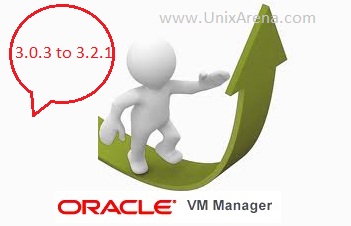As we all know that oracle VM for X86 has some bugs and oracle is trying hard to fix those bugs on new releases. So we need to update the oracle VM manager and oracle VM server whenever the newer version is available(off course after testing it in test environment).Here we will see how to upgrade the oracle VM manager from 3.0.3 to 3.2.1 . During the upgrade, oracle VM manager will not be available for administration. Prior to upgrade, you need to take the oracle VM manager database backup .So that you can roll back the change by restoring it.
1.Login to oracle VM manager console and check the current version by clicking the “Help -> version”.
2.Download the oracle VM manager 3.2.1 ISO from oracle website.
3.Take the complete database backup of Oracle VM manager
4.Login to oracle VM Manager host(Oracle Linux Host) and mount the ISO .Here i have burn it in DVD. So let me mount the device.
[root@UA-OVM ~]# mount /dev/cdrom /mnt mount: block device /dev/sr0 is write-protected, mounting read-only [root@UA-OVM ~]# df -h /mnt Filesystem Size Used Avail Use% Mounted on /dev/sr0 2.5G 2.5G 0 100% /mnt [root@UA-OVM ~]# cd /mnt [root@UA-OVM mnt]# ls -lrt total 91497 -rw-r--r-- 1 root root 1956724 Jan 9 2013 OvmSDK_3.2.1.516.zip -r-xr-x--- 1 root root 30520 Jan 9 2013 upgrade -r-xr-x--- 1 root root 442 Jan 9 2013 runUpgrader.sh -rw-r--r-- 1 root root 172 Jan 9 2013 oracle-validated.params -r-xr-x--- 1 root root 10614 Jan 9 2013 createOracle.sh -r-xr-x--- 1 root root 487 Jan 9 2013 runInstaller.sh -rw-r--r-- 1 root root 6960 Jan 9 2013 LICENSE -rw-r--r-- 1 root root 6960 Jan 9 2013 EULA drwxr-xr-x 7 root root 4096 Jan 9 2013 components -r-xr-x--- 1 root root 91671890 Jan 9 2013 ovmm-installer.bsx -r--r--r-- 1 root root 2253 Jan 9 2013 TRANS.TBL [root@UA-OVM mnt]#
5.Run the “runUpgrader.sh” to upgrade the oracle VM manager. You no need to stop any service prior to the upgrade. This automated script will take care.
[root@UA-OVM mnt]# ./runUpgrader.sh Upgrade logfile : /tmp/ovm-manager-3-upgrade-2014-06-04-07.log 2014-06-04 23:07:46 2014-06-04 23:07:46 Starting Oracle VM Manager upgrade... 2014-06-04 23:07:46 2014-06-04 23:07:46 Oracle VM Manager 3.2.1.516 upgrade utility 2014-06-04 23:07:46 2014-06-04 23:07:46 2014-06-04 23:07:46 It is highly recommended to do a full database repository ba 2014-06-04 23:07:46 2014-06-04 23:07:46 Press [Enter] key to continue ...
This script will warn you take the full database backup prior to continue. Enter to continue.
6.Script will continue and it will prompt for oracle VM manager .
2014-06-04 23:08:03 2014-06-04 23:08:03 Oracle VM Manager is running ... 2014-06-04 23:08:23 Verifying installation status ... 2014-06-04 23:08:23 Read Oracle VM Manager config file ... 2014-06-04 23:08:23 Found Oracle VM Manager install files ... 2014-06-04 23:08:23 Found Oracle VM Manager upgrader ... 2014-06-04 23:08:23 Found Oracle WebLogic Server ... 2014-06-04 23:08:23 Found Java ... 2014-06-04 23:08:23 Using the following information : 2014-06-04 23:08:23 Database type : OracleDB 2014-06-04 23:08:23 Database Host : localhost 2014-06-04 23:08:23 Database SID : XE 2014-06-04 23:08:23 Database LSNR : 1521 2014-06-04 23:08:23 Oracle VM Schema : ovs 2014-06-04 23:08:23 Oracle VM Manager UUID : 0004fb000001000084c8f61f94c15c69 2014-06-04 23:08:23 Current Build ID : 3.0.3.126 2014-06-04 23:08:23 Upgrade from version : 3.0.3 2014-06-04 23:08:23 Upgrade to version : 3.2.1 2014-06-04 23:08:23 Using /tmp/workdir.43jg2UlVH0 for backup and export location. 2014-06-04 23:08:23 Using /tmp/patchdir.cZ3HaSUyz for patching. Enter password for user ovs :
7.This script will automatically undeploy the old VM manager and install the the new one. Your existing configuration will be preserverd during this process.
2014-06-04 23:08:43 Undeploying previous version of Oracle VM Manager application ... 2014-06-04 23:08:44 Undeploying Oracle VM Manager help ... 2014-06-04 23:09:51 Undeploying Oracle VM Manager console ... 2014-06-04 23:10:20 Undeploying Oracle VM Manager core ... 2014-06-04 23:11:18 Waiting for Oracle VM Manager core to fully undeploy... Waiting... 2014-06-04 23:11:37 Finished undeploying previous version ... 2014-06-04 23:11:37 Exporting Oracle VM Manager repository ... 2014-06-04 23:11:37 Please wait as this can take some time ... 2014-06-04 23:11:54 Oracle VM Manager repository export completed ... 2014-06-04 23:11:54 Creating backup file ... 2014-06-04 23:11:54 Oracle VM Manager repository backup in /tmp/ovm-manager-3-backup-2014-06-04.zip 2014-06-04 23:11:54 Upgrading Oracle VM Manager ... 2014-06-04 23:11:55 Backing up old files to /tmp/ovm-manager-3-backup-2014-06-04-231155... 2014-06-04 23:11:56 Removing old files ... 2014-06-04 23:11:56 Unpacking Oracle VM Manager 3.2.1.516
8.This will script will disable the http access and allows just https. So you need to use https by default on oracle VM manager 3.2.1.Here is the final log for the upgrade.
2014-06-04 23:11:58 Upgrading Oracle VM Manager repository ... 2014-06-04 23:11:58 Please wait as this can take some time ... 2014-06-04 23:13:20 Oracle VM Manager repository upgrade completed ... 2014-06-04 23:13:20 Refresh system-jazn-data.xml file ... 2014-06-04 23:13:20 Redeploying Oracle VM Manager core container ... 2014-06-04 23:13:59 Redeploying Oracle VM Manager console ... 2014-06-04 23:16:17 Redeploying Oracle VM Manager help ... 2014-06-04 23:16:54 Install ADF Patch ... 2014-06-04 23:17:25 Unpacking Oracle VM Manager CLI Tool iptables: Saving firewall rules to /etc/sysconfig/iptables:[ OK ] 2014-06-04 23:17:26 Disabling HTTP and enabling HTTPS 2014-06-04 23:17:43 Completed upgrade to 3.2.1.516 ... 2014-06-04 23:17:43 Writing updated config in /u01/app/oracle/ovm-manager-3/.config 2014-06-04 23:17:43 Restart WebLogic ... Stopping Oracle VM Manager [ OK ] Starting Oracle VM Manager [ OK ] 2014-06-04 23:20:15 2014-06-04 23:20:15 Starting with Oracle VM Manager release 3.2.1, HTTPS is required to connect to the Manager. 2014-06-04 23:20:15 Please adjust your URL and firewall settings accordingly. 2014-06-04 23:20:15 For example: 2014-06-04 23:20:15 In 3.1.1 your URL may have looked like: http://:7001/ovm/console 2014-06-04 23:20:15 In 3.2.1 your new URL should look like: https://:7002/ovm/console 2014-06-04 23:20:15 Please change your firewall settings to allow traffic through port 7002 to the management system. 2014-06-04 23:20:15 2014-06-04 23:20:15 Oracle VM Manager upgrade finished [root@UA-OVM mnt]#
9.Open the browser and enter the oracle VM manager URL.You can see the new login screen.
10.Login to the oracle VM manager and check the version .Click on Help – > Version.
We have successfully upgraded the oracle VM manager.
If your oracle VM servers are running on lower version, you can see yellow mark on it. Once you have upgrade the oracle VM servers, then it will go away.
Hope this article is informative to you .
Share it ! Comment it !! Be Sociable !!!