I just want to share about the incident that happened on our VMware vSphere environment last week. In our environment, we have mix of windows and Redhat Linux guest operating systems that are running on VMware ESXi . One of the Redhat Linux server rebooted automatically and the root cause was that some one send Ctrl-Alt-Delete (Ctrl-Alt-Insert) to redhat guest OS. Normally Unix administrator will never invoke such key combination on linux host.Later on we came to know that one of the windows admin was trying to login to windows host from vCenter client and due to slow network/by mistake he has selected the Linux host instead of windows host on the vcenter console. Before console popups, he pressed ctrl-Alt-Insert(which sends Ctrl-Alt-Delete signals to guest ) on the guest and Linux host got rebooted.
So the conclusion is better to disable the Ctrl-Alt-Delete on all the VMware’s Linux guest operating systems.So that these kind of incidents can be prevented.
Here we will see how we can disable the control-Alt-Delete on Redhat Linux guest operating system.
1. Login to vCenter server and navigate it to Linux guest OS console.
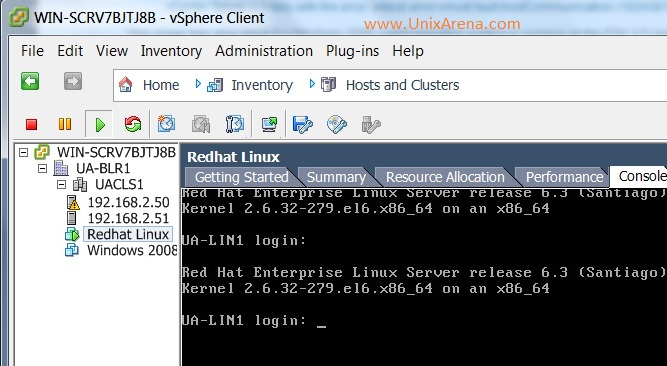
If you press Ctrl-Alt-Delete or Ctrl-Alt-Insert , system will reboot . Here is the execution .
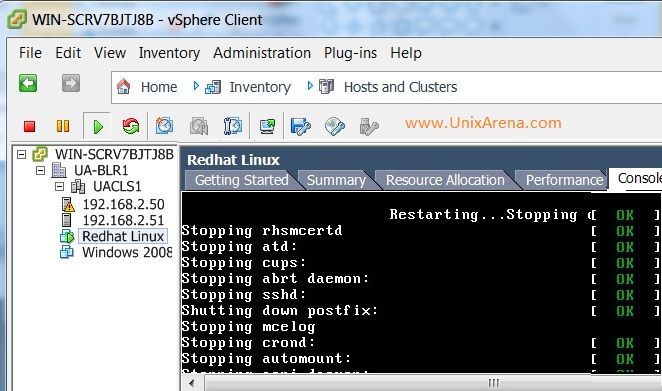
2. Login to Redhat Linux as root and identify the ctrl-alt-delete control file.
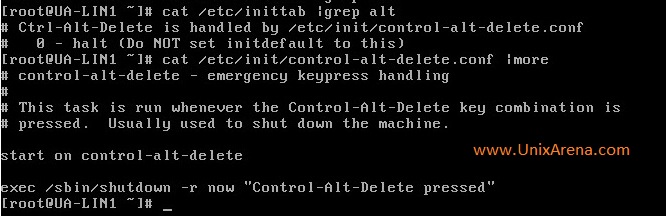
As per the above screen shot, ctrl-alt-delete has been controlled using /etc/init/control-alt-delete.conf file.
In older version of Redhat Linux, this key sequence has been managed by /etc/inittab file and entries will be something like the below one. Just comment out the below entries to disable the key sequence.
Before change:
# What to do when CTRL-ALT-DEL is pressed. ca:12345:ctrlaltdel:/sbin/shutdown -t1 -a -r now
After the change:
# What to do when CTRL-ALT-DEL is pressed. # ca:12345:ctrlaltdel:/sbin/shutdown -t1 -a -r now
3.In Our case , just edit the /etc/init/control-alt-delete.conf file like below.I have put some meaning full comments by replacing the shutdown command. This change is instantaneous and no reboot required.
- Disabled the control Alt Delete
4.You can send the control-alt-delete signal to Linux guest to verify (Control-Alt-Insert) our change.
This control file location may differ to different Linux flavours .Please leave a comment if you have any other method to prevent this kind of issues.
Hope this article is informative to you.
Share it ! Comment it !! Be Sociable !!!
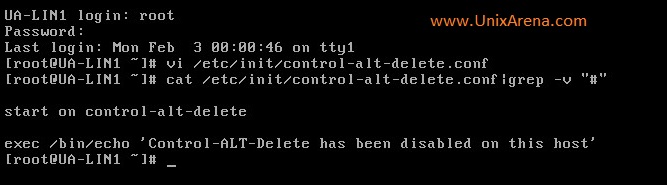
Bhutta says
Let’s Start exploring the Docker – Container World