Oracle Solaris 10 allows you to create a Solaris 9 and Solaris 8 as branded zone on SPARC environment and not supported on x86.But oracle soalris 11 allows you to create Solaris 10 as a branded zone on both SPARC and X86 environments.For your information Solaris 9 and Solaris 8 branded zones are not supported on solaris11. So customers are forced to use oracle solaris10 as branded zone or oracle Solaris 11 now a days.Here we will see how to install oracle Solaris 10 as branded zone on Solaris 11 x86 environment.
Prerequisites :
- Solaris 11 base system should have more than 1GB ram and 2GB swap space.(use top command to find out)
- Solaris 10 Branded zone require minimum 3GB disk space.(zonepath)
- Download the oracle soalris 10 VM template from oracle website and keep it in /var/tmp of Solaris 11 global zone.
- Install the Solaris 10 brand on solaris11 global zone.(You need IPS to install it )
root@UAAIS:~# pkg install pkg:/system/zones/brand/brand-solaris10 No updates necessary for this image. Planning linked: 2/2 done root@UAAIS:~#
Click on the download link and that will take to the below screen.According to the system architecture , you can choose the VM template.
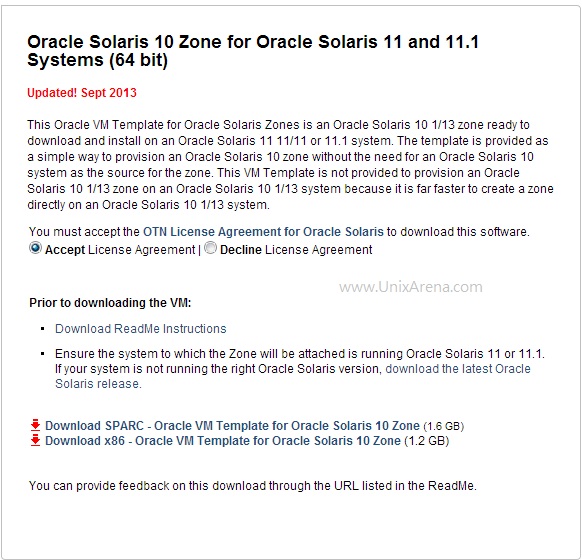
1.Copy the installed binary file to /var/tmp on the Solaris 11 global zone.
root@UAAIS:/var/tmp# ls -lrt |grep bin -rwx------ 1 root root 1312819651 Mar 27 02:05 solaris-10u11-x86.bin root@UAAIS:/var/tmp#
2.I have chosen the below dataset as the zoneroot path.
root@UAAIS:/var/tmp# df -h /oraz1/sol10z1 Filesystem Size Used Available Capacity Mounted on oraz1/sol10z1 10.0G 32K 7.7G 1% /oraz1/sol10z1 root@UAAIS:/var/tmp#
3.You no need to create any zone’s configuration prior to the installation. But you need to supply the zone’s configuration to the binary file to create the Solaris 10 branded zone and zone’s installation. The below commands creates the Solaris 10 branded zone and installs it automatically.
Options:
- -p = zonepath
- -i=Physical network link(zone creates VNIC automatically)
- -z=zonename
- -a=IP address of the local zone
root@UAAIS:/var/tmp# ./solaris-10u11-x86.bin -p /oraz1/sol10z1 -a 192.168.2.44 -i net0 -z uasol10z1
This is an Oracle VM Template for Oracle Solaris Zones.
Copyright © 2011, Oracle and/or its affiliates. All rights reserved.
This software and related documentation are provided under a license
agreement containing restrictions on use and disclosure and are
protected by intellectual property laws. Except as expressly
permitted in your license agreement or allowed by law, you may not
use, copy, reproduce, translate, broadcast, modify, license,
transmit, distribute, exhibit, perform, publish, or display any
part, in any form, or by any means. Reverse engineering,
disassembly, or decompilation of this software, unless required by
law for interoperability, is prohibited.
IMAGE: ./solaris-10u11-x86.bin
ZONE: uasol10z1
ZONEPATH: /oraz1/sol10z1/uasol10z1
VNIC: vnicZBI27572146
IP ADDR: 192.168.2.44
NETMASK: 255.255.255.0
DEFROUTER: 192.168.2.5
TIMEZONE: Asia/Kolkata
Checking disk-space for extraction
Ok
Extracting in /var/tmp/bootimage.rwai4i ...
100% [===============================>]
Checking data integrity
Ok
Checking platform compatibility
The host and the image do not have the same Solaris release:
host Solaris release: 5.11
image Solaris release: 5.10
Will create a Solaris 10 branded zone.
Checking disk-space for installation
Ok
Installing in /oraz1/sol10z1/uasol10z1 ...
100% [===============================>]
Attaching uasol10z1
Ok
Booting uasol10z1
waiting for boot to complete
local file systems mounted
booting...
booting...
booting...
Zone uasol10z1 booted
The zone's root password has been set with the one of the global zone.
To harden the zone's security you can change this password: being root,
connect to the zone from the global zone with the command
'zlogin uasol10z1'.
Once logged in, change the root password with the command 'passwd'.
root@UAAIS:/var/tmp#
We have successfully installed Solaris 10 branded zone on Solaris 11 global zone.
4.Check the zone’s status and its configuration.
root@UAAIS:~# zoneadm list -cv
ID NAME STATUS PATH BRAND IP
0 global running / solaris shared
3 uasol10z1 running /oraz1/sol10z1/uasol10z1 solaris10 excl
- uaz1 installed /export/zones/uaz1 solaris excl
- uaz2 installed /export/zones/uaz2 solaris excl
root@UAAIS:~# zonecfg -z uasol10z1 info
zonename: uasol10z1
zonepath: /oraz1/sol10z1/uasol10z1
brand: solaris10
autoboot: true
bootargs:
pool:
limitpriv:
scheduling-class:
ip-type: exclusive
hostid:
fs-allowed:
net:
address not specified
allowed-address not specified
configure-allowed-address: true
physical: vnicZBI27572146
defrouter not specified
root@UAAIS:~#
5.You can login to the zone and verify the operating system version and release.
root@UAAIS:/var/tmp# zlogin uasol10z1
[Connected to zone 'uasol10z1' pts/4]
Last login: Thu Mar 27 19:58:07 on pts/3
Oracle Corporation SunOS 5.10 Generic Patch January 2005
# bash
bash-3.2# uname -a
SunOS uasol10z1 5.10 Generic_Virtual i86pc i386 i86pc
bash-3.2# cat /etc/release
Oracle Solaris 10 1/13 s10x_u11wos_24a X86
Copyright (c) 1983, 2013, Oracle and/or its affiliates. All rights reserved.
Assembled 17 January 2013
bash-3.2#
bash-3.2# ifconfig -a
lo0: flags=2001000849<UP,LOOPBACK,RUNNING,MULTICAST,IPv4,VIRTUAL> mtu 8232 index 1
inet 127.0.0.1 netmask ff000000
vnicZBI27572146: flags=1000843<UP,BROADCAST,RUNNING,MULTICAST,IPv4> mtu 1500 index 2
inet 192.168.2.44 netmask ffffff00 broadcast 192.168.2.255
ether 2:8:20:f6:d3:4a
bash-3.2# zpool list
NAME SIZE ALLOC FREE CAP DEDUP HEALTH ALTROOT
rpool 10.1G 2.28G 7.83G 22% 1.00x ONLINE -
bash-3.2#
The installation may fail due to the following reasons .
- Insufficient memory
- Insufficient disk-space.
- zone-path doesn’t exists.
Here is the some of the examples of those failed installations.
root@UAAIS:/var/tmp# ./solaris-10u11-x86.bin -p /oraz1/sol10z1 -a 192.168.2.44 -i net0 -z uasol10z1
This is an Oracle VM Template for Oracle Solaris Zones.
Copyright © 2011, Oracle and/or its affiliates. All rights reserved.
This software and related documentation are provided under a license
agreement containing restrictions on use and disclosure and are
protected by intellectual property laws. Except as expressly
permitted in your license agreement or allowed by law, you may not
use, copy, reproduce, translate, broadcast, modify, license,
transmit, distribute, exhibit, perform, publish, or display any
part, in any form, or by any means. Reverse engineering,
disassembly, or decompilation of this software, unless required by
law for interoperability, is prohibited.
/oraz1/sol10z1 does not exist or is not a directory, exiting
root@UAAIS:/var/tmp# df -h /oraz1
Filesystem Size Used Available Capacity Mounted on
oraz1 10.0G 35K 9.8G 1% /oraz1
root@UAAIS:/var/tmp# zfs create oraz1/sol10z1
Another example, Here the installation failed due to insufficient memory.
root@UAAIS:/var/tmp# ./solaris-10u11-x86.bin -p /oraz1/sol10z1 -a 192.168.2.44 -i net0 -z uasol10z1
This is an Oracle VM Template for Oracle Solaris Zones.
Copyright © 2011, Oracle and/or its affiliates. All rights reserved.
This software and related documentation are provided under a license
agreement containing restrictions on use and disclosure and are
protected by intellectual property laws. Except as expressly
permitted in your license agreement or allowed by law, you may not
use, copy, reproduce, translate, broadcast, modify, license,
transmit, distribute, exhibit, perform, publish, or display any
part, in any form, or by any means. Reverse engineering,
disassembly, or decompilation of this software, unless required by
law for interoperability, is prohibited.
Not enough free swap-space on this system.
A minimum of 1GB is required while only 936MB are free.
Swap-space can be added with the command 'swap -a'.
root@UAAIS:/var/tmp#
Hope this article is informative to you.
Share it ! comment it !! Be sociable !!!
Alaa says
Hi Sir,
it is told me the zone zone10 already exist
suthakaran says
Hi,
I tried to create brand-solaris10 on my solaris 11 machine and i hosted this machine in Vmware workstation. but it throws error like below.
WARNING: Skipping network interface: interface ‘net0’ is used in the global zone.
Here i attached command output and error logs.
root@solaris:/var/tmp# ./solaris-10u11-x86.bin -p /rpool -a 192.168.43.11 -i net0 -z brand-10
This is an Oracle VM Template for Oracle Solaris Zones.
Copyright © 2011, Oracle and/or its affiliates. All rights reserved.
This software and related documentation are provided under a license
agreement containing restrictions on use and disclosure and are
protected by intellectual property laws. Except as expressly
permitted in your license agreement or allowed by law, you may not
use, copy, reproduce, translate, broadcast, modify, license,
transmit, distribute, exhibit, perform, publish, or display any
part, in any form, or by any means. Reverse engineering,
disassembly, or decompilation of this software, unless required by
law for interoperability, is prohibited.
IMAGE: ./solaris-10u11-x86.bin
ZONE: brand-10
ZONEPATH: /rpool/brand-10
VNIC: net0
IP ADDR: 192.168.43.11
NETMASK: 255.255.255.0
DEFROUTER: 192.168.43.1
TIMEZONE: UTC
Checking disk-space for extraction
Ok
Extracting in /var/tmp/bootimage.A9Hmhd …
100% [===============================>]
Checking data integrity
Ok
Checking platform compatibility
The host and the image do not have the same Solaris release:
host Solaris release: 5.11
image Solaris release: 5.10
Will create a Solaris 10 branded zone.
Checking disk-space for installation
Ok
Installing in /rpool/brand-10 …
100% [===============================>]
Attaching brand-10
Problem attaching brand-10.
More details in /var/sadm/install/logs/solaris-10u11-x86.bin.log
Cleaning up and exiting.
Sun Jan 17 23:54:58 UTC 2021: cleaning up
################Error log##############################
Sun Jan 17 23:49:32 UTC 2021
IMAGE: ./solaris-10u11-x86.bin
ZONE: brand-10
ZONEPATH: /rpool/brand-10
VNIC: net0
IP ADDR: 192.168.43.11
NETMASK: 255.255.255.0
DEFROUTER: 192.168.43.1
TIMEZONE: UTC
Checking disk-space for extraction
Ok
Extracting in /var/tmp/bootimage.A9Hmhd …
100% [===============================>]
Checking data integrity
Ok
Checking platform compatibility
The host and the image do not have the same Solaris release:
host Solaris release: 5.11
image Solaris release: 5.10
Will create a Solaris 10 branded zone.
Checking disk-space for installation
Ok
Installing in /rpool/brand-10 …
100% [===============================>]
Attaching brand-10
zoneadm: zone brand-10: WARNING: Skipping network interface: interface ‘net0’ is used in the global zone.
Progress being logged to /var/log/zones/zoneadm.20210117T235451Z.brand-10.attach
Log File: /var/log/zones/zoneadm.20210117T235451Z.brand-10.attach
ERROR: Error: parent dataset of rpool/brand-10/rpool/ROOT/zbe-0 is not zoned.
ERROR: Error: could not mount rpool/brand-10/rpool/ROOT/zbe-0.
Result: Attach Failed.
Problem attaching brand-10.
More details in /var/sadm/install/logs/solaris-10u11-x86.bin.log
Cleaning up and exiting.
Sun Jan 17 23:54:58 UTC 2021: cleaning up
kindly give me suggestion on this.
Daniel says
On Solaris 11.4 (X86) on VMWARE Workstation i’ve used the following :
Use (i.e) $> zfs set zoned=on zones/sol10/rpool/ROOT while running
./solaris-10u11-x86.bin -a 172.16.0.33/12 -p /zones -i net1 -z sol10
in a seperate (!) terminal.
$> zfs list
zones 2.11G 56.5G 32K /zones
zones/sol10 2.11G 56.5G 34K /zones/sol10
zones/sol10/rpool 2.11G 56.5G 31K /zones/sol10/root/rpool
zones/sol10/rpool/ROOT 2.11G 56.5G 32K legacy
zones/sol10/rpool/ROOT/zbe-0 2.11G 56.5G 2.11G /zones/sol10/root
This worked for me.
Marcin says
Dear Lingesh,
according to your recommendation:
# zfs set zoned=on rpool/marcin1/marcin1/rpool/ROOT/zbe-0
in fact I don’t have such pool – this pool is creating during installation process and somehow is not zoned.
I can create it manually of course – but during zfs pools creation I’m assigning mountpoints – so in fact I have such zfs pools:
root@ross-solaris-11:/INSTALKI# zfs list
NAME USED AVAIL REFER MOUNTPOINT
…
rpool/marcin1 158K 49.5G 32K /marcin1_pool/marcin1
rpool/marcin1/marcin1 126K 49.5G 32K /marcin1_pool/marcin1/marcin1
rpool/marcin1/marcin1/rpool 94K 49.5G 32K /marcin1_pool/marcin1/marcin1/rpool
rpool/marcin1/marcin1/rpool/ROOT 62K 49.5G 31K /marcin1_pool/marcin1/marcin1/rpool/ROOT
rpool/marcin1/marcin1/rpool/ROOT/zbe-0 31K 49.5G 31K /marcin1_pool/marcin1/marcin1/rpool/ROOT/zbe-0
and when I’m trying to install – then I have such error:
root@ross-solaris-11:/INSTALKI# solaris-10u11-x86.bin -p /marcin1_pool/marcin1 -a 10.131.18.28 -i net0 -z marcin1
/marcin1_pool/marcin1/marcin1 already exists
Can not overwrite, exiting
I don’t know how should I create zfs pool: rpool/marcin1/marcin1/rpool/ROOT/zbe-0 with mountpoint: /marcin1_pool/marcin1/marcin1/rpool/ROOT/zbe-0 ??
Regards
Marcin
Marcin says
I have such error:
root@ross-solaris-11:/INSTALKI# zfs list
NAME USED AVAIL REFER MOUNTPOINT
rpool 9.94G 52.6G 4.33M /rpool
rpool/ROOT 6.90G 52.6G 31K none
rpool/ROOT/solaris 6.84G 52.6G 5.10G /
rpool/ROOT/solaris-backup-1 52.5M 52.6G 3.88G /
rpool/ROOT/solaris-backup-1/var 1K 52.6G 258M /var
rpool/ROOT/solaris/var 467M 52.6G 258M /var
rpool/VARSHARE 37.1M 52.6G 3.45M /var/share
rpool/VARSHARE/kvol 27.7M 52.6G 31K /var/share/kvol
rpool/VARSHARE/kvol/dump_summary 1.22M 52.6G 1.02M –
rpool/VARSHARE/kvol/ereports 10.2M 52.6G 10.0M –
rpool/VARSHARE/kvol/kernel_log 16.2M 52.6G 16.0M –
rpool/VARSHARE/pkg 63K 52.6G 32K /var/share/pkg
rpool/VARSHARE/pkg/repositories 31K 52.6G 31K /var/share/pkg/repositories
rpool/VARSHARE/sstore 5.79M 52.6G 5.79M /var/share/sstore/repo
rpool/VARSHARE/tmp 31K 52.6G 31K /var/tmp
rpool/VARSHARE/zones 31K 52.6G 31K /system/zones
rpool/marcin1 31K 52.6G 31K /marcin1_pool/marcin1
rpool/marcin2 31K 52.6G 31K /marcin2_pool/marcin2
rpool/dump 2.00G 52.6G 2.00G –
rpool/export 63K 52.6G 32K /export
rpool/export/home 31K 52.6G 31K /export/home
rpool/swap 1.00G 52.6G 1.00G –
solaris-10u11-x86.bin -p /marcin1_pool/marcin1 -a 10.131.18.28 -i net0 -z marcin1
This is an Oracle VM Template for Oracle Solaris Zones.
Copyright © 2011, Oracle and/or its affiliates. All rights reserved.
This software and related documentation are provided under a license
agreement containing restrictions on use and disclosure and are
protected by intellectual property laws. Except as expressly
permitted in your license agreement or allowed by law, you may not
use, copy, reproduce, translate, broadcast, modify, license,
transmit, distribute, exhibit, perform, publish, or display any
part, in any form, or by any means. Reverse engineering,
disassembly, or decompilation of this software, unless required by
law for interoperability, is prohibited.
Mon Nov 26 14:20:07 CET 2018
/marcin1_pool/marcin1 is located on a ZFS pool but is not a ZFS dataset.
The zone will be installed but no dedicated ZFS file-sytem will
be created. ZFS compression and cloning will not be available
for the zone
IMAGE: ./solaris-10u11-x86.bin
ZONE: marcin1
ZONEPATH: /marcin1_pool/marcin1/marcin1
VNIC: net0
IP ADDR: 10.131.18.28
NETMASK: 255.255.255.0
DEFROUTER: 10.131.18.1
TIMEZONE: Europe/Berlin
Checking disk-space for extraction
Ok
Extracting in /INSTALKI/bootimage.s1yfac …
100% [===============================>]
Checking data integrity
Ok
Checking platform compatibility
The host and the image do not have the same Solaris release:
host Solaris release: 5.11
image Solaris release: 5.10
Will create a Solaris 10 branded zone.
Checking disk-space for installation
Ok
Installing in /marcin1_pool/marcin1/marcin1 …
100% [===============================>]
Attaching marcin1
zoneadm: zone marcin1: WARNING: Skipping network interface: interface ‘net0’ is used in the global zone.
zoneadm: zone ‘marcin1’: zonepath is not a mountpoint for a zfs file system
zoneadm: zone ‘marcin1’: could not verify zonepath /marcin1_pool/marcin1/marcin1 because of the above errors.
Problem attaching marcin1.
More details in /var/sadm/install/logs/solaris-10u11-x86.bin.log
Cleaning up and exiting.
Mon Nov 26 14:26:24 CET 2018: cleaning up
Lingeswaran R says
Ensure “/marcin1_pool/marcin1/” is a mountpoint not a directory.
Lingesh
Marcin says
It is mountpoint:
root@ross-solaris-11:~# df -kh
Filesystem Size Used Available Capacity Mounted on
rpool/ROOT/solaris 63G 7.1G 47G 14% /
rpool/ROOT/solaris/var
63G 259M 47G 1% /var
/devices 0K 0K 0K 0% /devices
/dev 0K 0K 0K 0% /dev
ctfs 0K 0K 0K 0% /system/contract
proc 0K 0K 0K 0% /proc
mnttab 0K 0K 0K 0% /etc/mnttab
swap 4.5G 6.5M 4.5G 1% /system/volatile
swap 4.5G 8K 4.5G 1% /tmp
objfs 0K 0K 0K 0% /system/object
sharefs 0K 0K 0K 0% /etc/dfs/sharetab
fd 0K 0K 0K 0% /dev/fd
/usr/lib/libc/libc_hwcap1.so.1
55G 7.1G 47G 14% /lib/libc.so.1
rpool/VARSHARE 63G 3.6M 47G 1% /var/share
rpool/VARSHARE/tmp 63G 31K 47G 1% /var/tmp
rpool/VARSHARE/kvol 63G 31K 47G 1% /var/share/kvol
rpool/VARSHARE/zones 63G 31K 47G 1% /system/zones
rpool/export 63G 32K 47G 1% /export
rpool/export/home 63G 31K 47G 1% /export/home
rpool 63G 4.3M 47G 1% /rpool
rpool/marcin1 63G 31K 47G 1% /marcin1_pool/marcin1
rpool/marcin2 63G 31K 47G 1% /marcin2_pool/marcin1
rpool/VARSHARE/sstore
63G 5.8M 47G 1% /var/share/sstore/repo
rpool/VARSHARE/pkg 63G 32K 47G 1% /var/share/pkg
rpool/VARSHARE/pkg/repositories
63G 31K 47G 1% /var/share/pkg/repositories
Mountpoint created with zfs:
# zfs set mountpoint=/marcin1_pool/marcin1/ rpool/marcin1
Exact error is as follows:
Attaching marcin1
zoneadm: zone du-p-slc34: WARNING: Skipping network interface: interface ‘net0’ is used in the global zone.
Progress being logged to /var/log/zones/zoneadm.20181126T151620Z.marcin1.attach
Log File: /var/log/zones/zoneadm.20181126T151620Z.marcin1.attach
ERROR: Error: parent dataset of rpool/marcin1/marcin1/rpool/ROOT/zbe-0 is not zoned.
ERROR: Error: could not mount rpool/marcin1/marcin1/rpool/ROOT/zbe-0.
Result: Attach Failed.
Any ideas?
Regards
Marcin
Lingeswaran R says
Could you please try to zoned the dataset ?
# zfs set zoned=on rpool/marcin1/marcin1/rpool/ROOT/zbe-0
Thank you
Lingesh
Tim says
I am also having the same issue on a SPARC 7 running Solaris 11.3 in an LDOM and have need of Solaris 10 Branded zones. Do we have a work around yet?
vijay says
I have solaris 11.3 global zone . In that how to create Solaris 11.2 non-global zone.
dass says
in LDOM ..i try to install
root@t5srvldom1:/var/tmp# ./solaris-10u11BRANDED\ ZONE-sparc.bin -p /rpool/brandzone -a 192.168.2.96/24 -i net0 -z ldzone
This is an Oracle VM Template for Oracle Solaris Zones.
Copyright © 2011, Oracle and/or its affiliates. All rights reserved.
This software and related documentation are provided under a license
agreement containing restrictions on use and disclosure and are
protected by intellectual property laws. Except as expressly
permitted in your license agreement or allowed by law, you may not
use, copy, reproduce, translate, broadcast, modify, license,
transmit, distribute, exhibit, perform, publish, or display any
part, in any form, or by any means. Reverse engineering,
disassembly, or decompilation of this software, unless required by
law for interoperability, is prohibited.
net0 is a vnet that is not valid interface, exiting
Thu Jan 8 19:35:28 IST 2015: cleaning up
Pietro says
i have the same issue
./solaris-10u11-sparc.bin -p /zones/aaa -a 10.29.113.27/24 -i net0 -z aaaa
root@mdpietro:/tmp# dladm show-link
root@mdpietro:/tmp# dladm show-link
LINK CLASS MTU STATE OVER
net0 phys 1500 up —
net1 phys 1500 up —
root@mdpietro:/tmp# ipadm show-addr
ADDROBJ TYPE STATE ADDR
lo0/v4 static ok 127.0.0.1/8
net0/addr static ok 10.29.113.26/24
lo0/v6 static ok ::1/128
Tim says
I am also having the same issue on a SPARC T7 running Solaris 11.3 in an LDOM and have need of Solaris 10 Branded zones. Do we have a work around yet?
Dass says
thanks for post…….
when i install branded zone in sol11.1 . i login in zone i receive error “couldn’t set locale correctly”
Lingeswaran R says
Login to zone’s console and complete the post installation.
zlogin -C zone_name
Nik says
Still no solutions? Solaris 10 branded zones on solaris 11.2
ragav says
its only for solaris 11.2 ?? i want solaris 10 branded zone on solaris 11.2 its possible or not? any idea?.
Lingeswaran R says
No.You can install Solaris 10 as Branded zone on Solaris 11.l
Oracle Customer says
Great job Oracle!
Claus Hedgaard says
Hi,
This template do not support Solaris 11.2.
Anyone with a workaround or alternative?
Regards
Claus
Lingeswaran R says
Do not create the root filesystem for branded zone. Just provide the path. It will create the root FS dataset automatically.
Ex:
/UAPOOL/zones – Existing Path.
Give the path as /UAPOOL/zones/s10b (Which is not exists.). So that script can create the necessary dataset.
Regards
Lingeswaran
Claus Hedegaard says
Hi,
Same problem, any solutions?
Ravi says
Hi
we are trying to install the OracleSolaris10 Template as a branded zone in Oracle Solaris 11.2 on SPARC and we are hit by an error condition. the necessary ZFS was created before starting the procedure.
=====================
root@ldprinsa01cont:# pkg info kernel
Name: system/kernel
Summary: Core Kernel
Description: Core operating system kernel, device drivers and other modules.
Category: System/Core
State: Installed
Publisher: solaris
Version: 0.5.11
Build Release: 5.11
Branch: 0.175.2.1.0.5.2
Packaging Date: Fri Aug 01 18:38:50 2014
Size: 18.02 MB
FMRI: pkg://solaris/system/kernel@0.5.11,5.11-0.175.2.1.0.5.2:20140801T183850Z
=========================
Bin file downloaded:
solaris-10u11-sparc.bin
=========================
Command Executed:
./solaris-10u11-sparc -p /zone/zwlpac -a 172.30.11.137/24 -i net0 -z zwlpac
Output:
IMAGE: ./solaris-10u11-sparc
ZONE: zwlpac
ZONEPATH: /zone/zwlpac/zwlpac
INTERFACE: vnicZBI81953535
IP ADDR: 172.30.11.137
NETMASK: 255.255.255.0
DEFROUTER: 172.30.6.129
TIMEZONE: America/Bogota
Checking disk-space for extraction
Ok
Extracting in /usr/installers/bootimage.vsauNv …
100% [===============================>]
Checking data integrity
Ok
Checking platform compatibility
The host and the image do not have the same Solaris release:
host Solaris release: 5.11
image Solaris release: 5.10
Will create a Solaris 10 branded zone.
syntax error on line 8 at ‘\n’
Commands:
add
(global scope)
add
(resource scope)
cancel
clear
commit [-n] [-q]
create [-F] [ -a | -b | -t ]
create [-F] -a [-z ] \
[-x =] …
delete [-F]
end
exit [-F]
export [-f output-file]
help [commands] [syntax] [usage] []
info [ [property-name=property-value]*]
reload [-F]
remove [-F] [ = ]*
(global scope)
remove
(resource scope)
revert [-F]
select { = }
set =
verify [-v]
On line 7 of /tmp/zcfg.final:
The verify command only makes sense in the global scope.
Configuration not saved.
Problem configuring the zwlpac zone, exiting
Tue Sep 16 15:37:18 COT 2014: cleaning up
====================================
any insights in the regard are appreciated. as well if you are interested to help with a live connection also you contact me on my mobile +57 317 371 3443 at any time so that we can give you remote access if necessary to resolve the issue.
Regards
Ravi
Tim OShea says
Hi,
I am having the same problem, was there a resolution?