VMware vSphere Distributed Switch (VDS) provides a centralized VM network administration and that eases the management burden by treating the network as an aggregated resource.vSphere distributed switch can be divided as two logical sections. 1.Data Plane2. Management Plane.Data Plane is responsible for packet switching, filtering, tagging etc…Management plane just provides the complete control structure to the administrator to manage the data plane.
In VDS, each ESXi host’s virtual switches are abstracted in to one large pool. This VDS switch can be spanning across multiple ESXi hosts within the datacenter. Each vCenter server instance can support up to 128VDS and each VDS can handle up to 500 hosts.
Here we will see how to create a new vSphere distributed Virtual switch and port group .
Environment:VMware vSphere 5.5
1. Login to vSphere client and Navigate to networking tab.
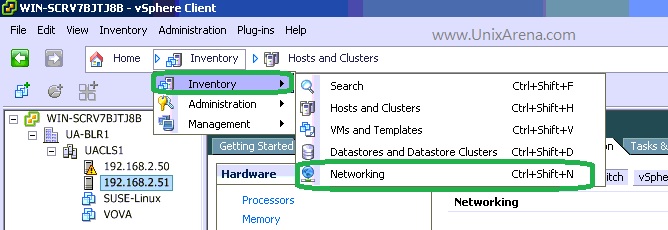
2.Right click on the Datacenter and click on “New vSphere Distributed virtual switch”
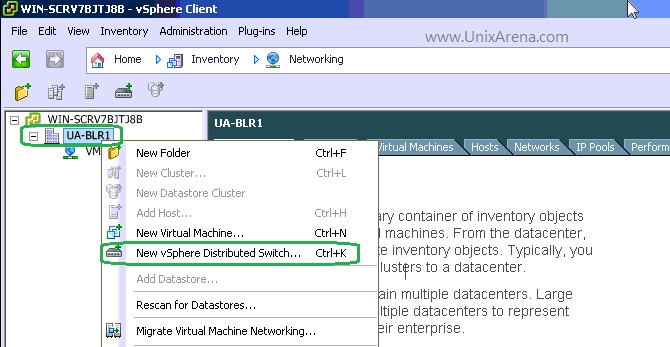
3.Select the highest version of vSphere distributed if you not planning to span across vpshere 5.1
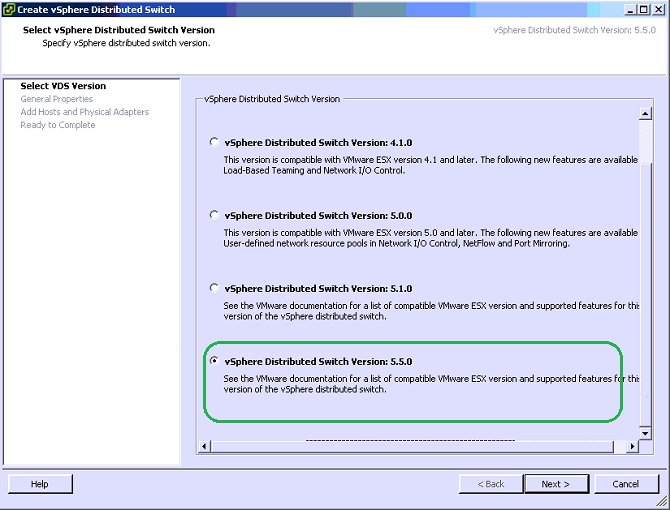
4.Enter the vSphere distributed switch name and select the number of uplinks.Uplink ports connect a vSphere Distributed switch to physical NICS on associated ESXi hosts.Click next to continue.
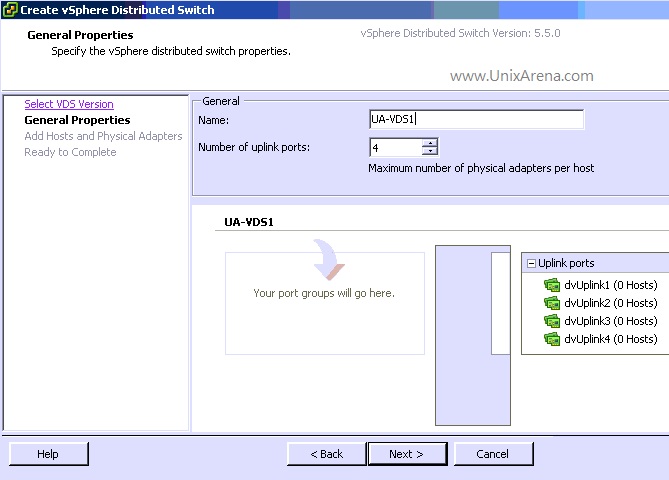
5.Here is a option to add the ESXi’s hosts to VDS. Let me add it later.
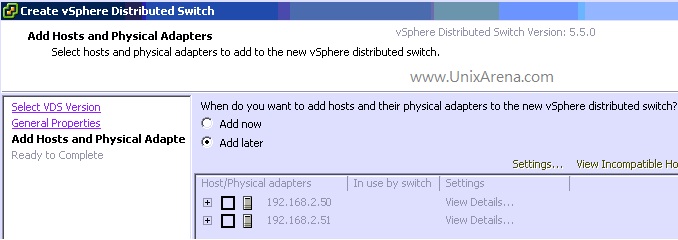
6.vSphere distributed switch is ready to create. Here you have option to create a port group automatically .If you create a port group now , you can’t rename the up-links which is created with system generated name. So i just un-check that box and we will create it later.Click finish to create the VDS now.
- Ready to complete VDS
7.Now you can see new vSphere distributed switch is created along with uplink. You can rename the uplinks port by editing it .
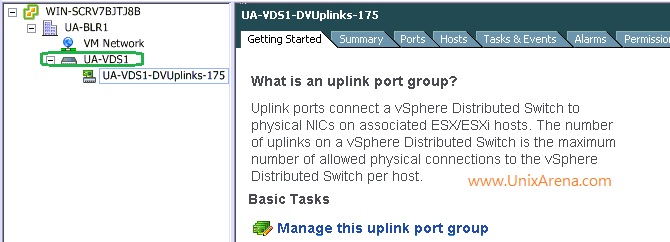
We have successfully created vSphere distributed switch.For your information, we just created the VDS on the vCenter server. Once we added ESXi host to VDS, same switch information will be updated on the ESXi hosts.
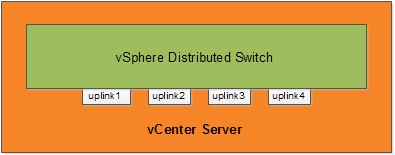
Click next page to see the port group creation and adding the ESXi hosts to vSphere Distributed switch.
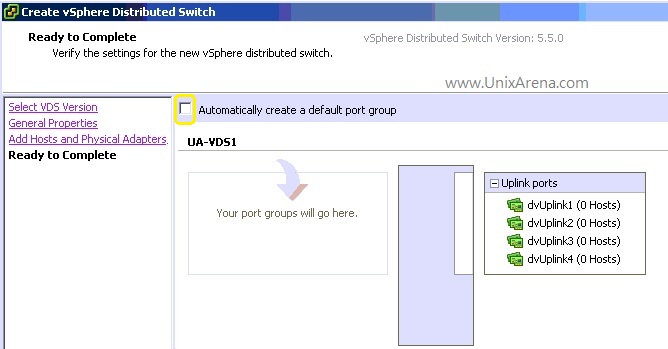
sajjad says
great post
i really like your informative posts’
thx
vmware_vs says
Hi,
Could you please share how to bulk create vport groups in distributed switches. I am planning to migrate from vSS to vDS.
thanks for your help.