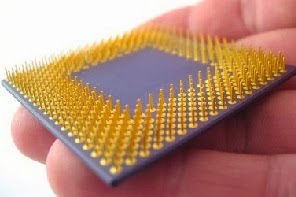[root@UQ]# psrinfo |head 0 on-line since 01/16/2014 11:37:31 1 on-line since 01/16/2014 11:38:46 2 on-line since 01/16/2014 11:38:46 3 on-line since 01/16/2014 11:38:46 4 on-line since 01/16/2014 11:38:46 5 on-line since 01/16/2014 11:38:46 6 on-line since 01/16/2014 11:38:46 7 on-line since 01/16/2014 11:38:46 8 on-line since 01/16/2014 11:38:46 9 on-line since 01/16/2014 11:38:46 [root@UQ]# psrinfo |tail 54 on-line since 01/16/2014 11:38:46 55 on-line since 01/16/2014 11:38:46 56 on-line since 01/16/2014 11:38:46 57 on-line since 01/16/2014 11:38:46 58 on-line since 01/16/2014 11:38:46 59 on-line since 01/16/2014 11:38:46 60 on-line since 01/16/2014 11:38:46 61 on-line since 01/16/2014 11:38:46 62 on-line since 01/16/2014 11:38:46 63 on-line since 01/16/2014 11:38:46 [root@UQ~]#
2.To see the installed number of physical processors.
[root@UQ]# psrinfo -p 8 [root@UQ]#
3.To see the detailed information about the physical processor,
[root@UQ]# psrinfo -pv The physical processor has 8 virtual processors (0-7) SPARC64-VII (portid 1124 impl 0x7 ver 0xa1 clock xxxx MHz) The physical processor has 8 virtual processors (8-15) SPARC64-VII (portid 1132 impl 0x7 ver 0xa1 clock xxxx MHz) The physical processor has 8 virtual processors (16-23) SPARC64-VII (portid 1140 impl 0x7 ver 0xa1 clock xxxx MHz) The physical processor has 8 virtual processors (24-31) SPARC64-VII (portid 1148 impl 0x7 ver 0xa1 clock xxxx MHz) The physical processor has 8 virtual processors (32-39) SPARC64-VII (portid 1156 impl 0x7 ver 0xa1 clock xxxx MHz) The physical processor has 8 virtual processors (40-47) SPARC64-VII (portid 1164 impl 0x7 ver 0xa1 clock xxxx MHz) The physical processor has 8 virtual processors (48-55) SPARC64-VII (portid 1172 impl 0x7 ver 0xa1 clock xxxx MHz) The physical processor has 8 virtual processors (56-63) SPARC64-VII (portid 1180 impl 0x7 ver 0xa1 clock xxxx MHz) [root@UQ]#
4.We can also get the CPU information from prtdiag on SPARC systems.But X86 doesn’t offer this facility .
==================================== CPUs ====================================
CPU CPU Run L2$ CPU CPU
LSB Chip ID MHz MB Impl. Mask
--- ---- ---------------------------------------- ---- --- ----- ----
00 0 0, 1, 2, 3, 4, 5, 6, 7 xxxx x.x 7 961
00 1 8, 9, 10, 11, 12, 13, 14, 15 xxxx x.x 7 961
00 2 16, 17, 18, 19, 20, 21, 22, 23 xxxx x.x 7 961
00 3 24, 25, 26, 27, 28, 29, 30, 31 xxxx x.x 7 961
01 0 32, 33, 34, 35, 36, 37, 38, 39 xxxx x.x 7 961
01 1 40, 41, 42, 43, 44, 45, 46, 47 xxxx x.x 7 961
01 2 48, 49, 50, 51, 52, 53, 54, 55 xxxx x.x 7 961
01 3 56, 57, 58, 59, 60, 61, 62, 63 xxxx x.x 7 961
From the above output, you can see CPU chip 0 has cores from 0 to 7(CPU ID). Which means CPU 0 has 8 cores. Here we have 8 physical processor and each has 8 cores. Total number of cpu core is 64 on this system.
5.For Solaris 8 and Solaris 9, we have psrinfo command but some options will not work unlike solaris 10 and 11.
For example,
There is no option like “-p” on solaris 8 and Solaris 9.
# psrinfo
0 on-line since 04/10/12 20:29:47
1 on-line since 04/10/12 20:29:46
# psrinfo -pv
psrinfo: illegal option -- p
usage:
psrinfo [-v] [processor_id ...]
psrinfo -s processor_id
#
In prtdiag also , we can’t see the cpu cores on solaris 8 and 9.
==================================== CPUs ====================================
E$ CPU CPU Temperature Fan
CPU Freq Size Impl. Mask Die Ambient Speed Unit
--- -------- ---------- ------ ---- -------- -------- ----- ----
MB/P0 1002 MHz 1MB US-IIIi 2.4 - -
MB/P1 1002 MHz 1MB US-IIIi 2.4 - -
6. How to disable the CPU core ?
To disable the CPU, you need to use “/usr/sbin/psradm” command. For an exmple,If you want to disable cpu id 9, then use the below command.
# /usr/sbin/psradm -f 9
option -f used to disable the cpu core.
7.How to enable the CPU core ?
Use -n option to enable the disable the cpu cores.
# psradm -n 0
8.To disable the multiple cpu cores ,
# /usr/sbin/psradm -f 9 10 11 12 13
9.To enable the multiple cpu cores,
# /usr/sbin/psradm -n 9 10 11 12 13
10.How to offline the processor forcefully ? you need to use -F option to do that.
# psradm -F -f 19 20
11.How to set the processor as spare using psradm command.?
The below example will make the cpu core 11 and 12 as spare processor.
# psradm -s 11 12
12.How to make the processor as spare forcefully even its in faulted state ?
# psradm -F -s 11 12
Hope this articles is useful for Solaris beginners.
For T series servers , you won’t get the processor core information in “psrinfo -pv” command. You need to calculate the number cores using kstat command.
1.Execute the below command to get the one core id and processor id.
[root@T5440-UA ~]# /usr/bin/kstat -m cpu_info |egrep "chip_id|core_id" |more
chip_id 0
core_id 1026
chip_id 0
core_id 1026
chip_id 0
core_id 1026
chip_id 0
core_id 1026
chip_id 0
core_id 1026
chip_id 0
core_id 1026
chip_id 0
core_id 1026
chip_id 0
core_id 1026
chip_id 0
core_id 1033
chip_id 0
core_id 1033
chip_id 0
core_id 1033
chip_id 0
core_id 1033
chip_id 0
core_id 1033
chip_id 0
core_id 1033
chip_id 0
core_id 1033
chip_id 0
core_id 1033
chip_id 0
core_id 1040
chip_id 0
core_id 1040
chip_id 0
core_id 1040
chip_id 0
[root@T5440-UA ~]#
2.Just find how many threads on single core.
[root@T5440-UA ~]# /usr/bin/kstat -m cpu_info |egrep "chip_id|core_id" |grep 1026|wc -l
8
[root@T5440-UA ~]#
As per the above output,core_id 1026 is having 8 threads.
3.Check the total number of threads per physical cpu. chip_id = 0
[root@T5440-UA ~]# /usr/bin/kstat -m cpu_info |egrep "chip_id|core_id" |grep "chip_id 0" |wc -l
64
[root@T5440-UA ~]#
Physical CPU (chip_id 0 ) has 64 threads.
4.To get the number of cores per cpu,use the below formula.
Number of core per cpu = Total number of thread per cpu/Total number of threads per core.
[root@T5440-UA ~]# bc 64/8 8 [root@T5440-UA ~]#
In this machine, each core is having 8 threads and per CPU , it has 8 cores. So the total number of virtual processor is 64 per processor.
Thank you for visiting UnixArena.