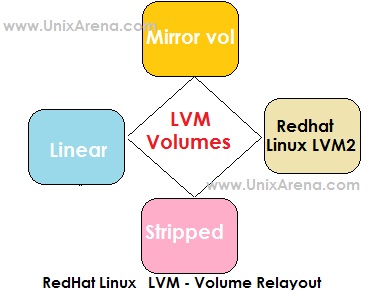Here we will see that how we can convert the logical volumes from one layout to another layout using LVM command.
How to remove the mirror for existing mirrored logical volume ? (Mirror to Linear)
Mirrored volume can be converted as linear volume using “lvconvert” command on the fly. Here we will see with UnixArena’s typical LAB example.
1.Collect the existing volume details which you want to convert.
[root@mylinz ~]# df -h /vol1 Filesystem Size Used Avail Use% Mounted on /dev/mapper/uavg-mvol1 97M 5.6M 87M 7% /vol1 [root@mylinz ~]# [root@mylinz ~]# lvs -a -o +devices |grep mvol1 mvol1 uavg mwi-ao 100.00m 100.00 mvol1_mimage_0(0),mvol1_mimage_1(0) [mvol1_mimage_0] uavg iwi-ao 100.00m /dev/sdd1(0) [mvol1_mimage_1] uavg iwi-ao 100.00m /dev/sde(0) [root@mylinz ~]#
2.Covert the volume from mirror to linear using “lvconvert” command.
[root@mylinz ~]# lvconvert -m 0 /dev/uavg/mvol1 Logical volume mvol1 converted. [root@mylinz ~]# lvs -a -o +devices |grep mvol1 mvol1 uavg -wi-ao 100.00m /dev/sdd1(0) [root@mylinz ~]# df -h /vol1 Filesystem Size Used Avail Use% Mounted on /dev/mapper/uavg-mvol1 97M 5.6M 87M 7% /vol1 [root@mylinz ~]#
We have successfully converted the logical volume to linear.
How to convert the linear volume to mirrored volume ? or How to mirror the exiting volume ? (Linear to Mirror)
The existing volume can be converted mirrored volume on fly using “lvconvert” command.
[root@mylinz ~]# lvconvert -m 1 /dev/uavg/mvol1 uavg/mvol1: Converted: 0.0% uavg/mvol1: Converted: 100.0% You have new mail in /var/spool/mail/root [root@mylinz ~]# [root@mylinz ~]# lvs -a -o +devices |grep mvol1 mvol1 uavg mwi-ao 100.00m mvol1_mlog 100.00 mvol1_mimage_0(0),mvol1_mimage_1(0) [mvol1_mimage_0] uavg iwi-ao 100.00m /dev/sdd1(0) [mvol1_mimage_1] uavg iwi-ao 100.00m /dev/sde(0) [mvol1_mlog] uavg lwi-ao 4.00m /dev/sdf(0) [root@mylinz ~]#
If you want to specify the disk for mirror,you can give the disk names(/dev/sde & /dev/sdf) in the end of the command.Mirror volume require dedicated log device. If you want to eliminate log device,Go through this article.
Note:If you use –corelog, logs will be kept in memory instead of dedicated disk.
How to convert the linear volume to striped volume ? (Linear to stripped)
At this time, there are no LVM tools to assist with converting a linear/normal LVM logical volume to a striped LVM logical volume from Redhat.
A manual process to achieve a striped logical volume when starting with a linear/normal logical volume,
1.Either copy, stage or backup the data somewhere that it can be accessed later.
2.Create a new LVM striped Logical Volume.
3.Copy/Rsync/restore the data to the new LVM striped LV. If required, logical volumes can be renamed with the lvrename command.
Root cause:
LVM tools currently do not have the capability to move existing extents, then convert a linear LV to a striped LV. At this time there are no known plans to add this feature.
Note:All the above notes from Redhat.
How to convert stripped logical volume to linear logical volume ? (Stripped to Linear)
1.List the logical volume which you want to convert.
[root@mylinz ~]# lvs -a -o +devices |grep lvol lvol0 uavg -wi-a- 104.00m /dev/sdd1(0),/dev/sde(0) [root@mylinz ~]#
2.Mirror the logical volume lvol0
[root@mylinz ~]# lvconvert -m 1 --corelog /dev/uavg/lvol0 uavg/lvol0: Converted: 12.5% uavg/lvol0: Converted: 100.0% [root@mylinz ~]#
3.Check the volume details.
[root@mylinz ~]# lvs -a -o +devices |grep lvol lvol0 uavg mwi-a- 32.00m 100.00 lvol0_mimage_0(0),lvol0_mimage_1(0) [lvol0_mimage_0] uavg iwi-ao 32.00m /dev/sdd1(0),/dev/sde(0) [lvol0_mimage_1] uavg iwi-ao 32.00m /dev/sdf(0) [root@mylinz ~]#
4.Now let’s remove the mirror which is using disks /dev/sdd1 & /dev/sde (which was part of stripped).
[root@mylinz ~]# lvconvert -m 0 /dev/uavg/lvol0 /dev/sdd1 /dev/sde LV uavg/lvol0_mimage_0 in use: not deactivating [root@mylinz ~]#
5.We are getting some error or warning from the above command output. Let see what happened to devices.
[root@mylinz ~]# lvs -a -o +devices |grep lvol lvol0 uavg -wi--- 32.00m /dev/sdf(0) lvol0_mimage_0 uavg -wi-a- 32.00m /dev/sdd1(0),/dev/sde(0) lvol0_mimage_1 uavg vwi-a- 32.00m [root@mylinz ~]#
6.lovl0 is on /dev/sdf. So we are good to remove mimage_0 & mimage_1 which are not in use currently.
[root@mylinz ~]# lvremove /dev/uavg/lvol0_mimage_0 Do you really want to remove active logical volume lvol0_mimage_0? [y/n]: y Logical volume "lvol0_mimage_0" successfully removed [root@mylinz ~]# lvremove /dev/uavg/lvol0_mimage_1 Do you really want to remove active logical volume lvol0_mimage_1? [y/n]: y Logical volume "lvol0_mimage_1" successfully removed [root@mylinz ~]# lvs -a -o +devices |grep lvol lvol0 uavg -wi--- 32.00m /dev/sdf(0) [root@mylinz ~]#
We have successfully converted the stripped volume to linear volume using above steps.
For your information,the above steps covered “conversion of stripped volume to mirror volume” . Bravo!!!
Thank you for visiting UnixArena. Hope you liked it .