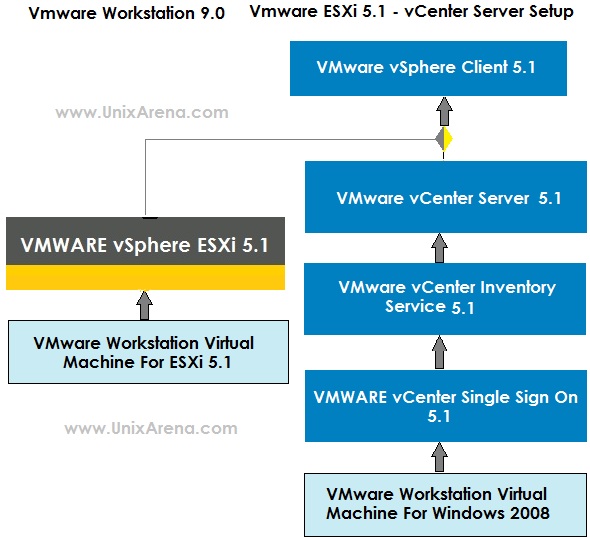The below diagram help you to understand vmware ESX 5.1 and VMware vCenter Server setup on VMware workstation.
2.Create a virtual machine for ESXi 5.1 host on vmware workstation with below configurations.
Note:Creating the virtual machine is similar to Solaris virtual machine on Vmware workstation.But select Operating systems as ESXi 5.1 instead of Solaris.
3.Install ESXi 5.1 on the created virtual machine.Here is the installation steps of VMware ESXi 5.1.
4.Create a one more virtual machine with below configuration for VMware vCenter server.(Operating system: Windows 2008 Server)
5.Install windows 2008 server operating system on that newly create virtual machine.
6. Login to the windows 2008 server and perform the VMware vCenter SSO installation.
7.After completing the Vmware vCenter SSO installation,perform the VMware vCenter Inventory service installation.
8.One you have installed the vCenter SSO server and vCenter Inventory service,you can start installing VMware vCenter server.
9.Install VMware vSphere client on any windows host to connect VMware vCenter Server.
10. Login to VMware vSphere Client and add the ESXi 5.1 host to the VMware vCenter server.
11.Now you can start creating the virtual machines on ESXi 5.1 host by using vSphere Client.
I am sure this setup will definitively will hep you to learn Vmware ESXi 5.1 and vCenter server 5.1.Please let me know if you have any difficulties to setup this environment on Vmware workstation 9.0.
Please share this article on social networks to reach many Unix and windows administrators.So that they can start learning the vmware ESXi 5.1
Thank you for reading this article.