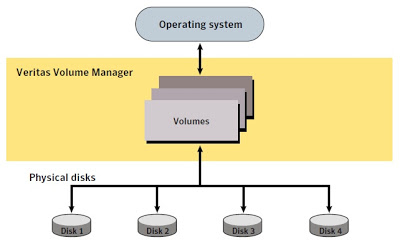We have seen how to calculate the vxprint and vxdisk values manually in the last post.But in very busy work schedule, its very difficult to spend time for calculating those values.I have developed the bash shell script(works for solaris) which will give you the volume size ,plex size,Disk size and sub-disk size (GB’s) of specific diskgroup in seconds.Adding to that this script will report the Diskgroup size and free space in the diskgroup.The only thing you have to do is copy the script and make it executable.Once you have started the script ,it will prompt for diskgroup name.After entering the diskgroup name,just select the object to to find the size of it and enter the object name.
You can download the Script here .
Environment details:
Operating system:Solaris 10
Veritas volume manager :6.0
You can download the Script here .
Environment details:
Operating system:Solaris 10
Veritas volume manager :6.0
bash-3.00# vxdg list NAME STATE ID UADG enabled,cds 1368807817.12.sfos bash-3.00# vxprint -hv Disk group: UADG TY NAME ASSOC KSTATE LENGTH PLOFFS STATE TUTIL0 PUTIL0 v vol1 fsgen ENABLED 204800 - ACTIVE - - pl vol1-01 vol1 ENABLED 204800 - ACTIVE - - sd DISK1-01 vol1-01 ENABLED 143056 0 - - - sd DISK2-01 vol1-01 ENABLED 61744 143056 - - - bash-3.00# vxdisk list |grep UADG disk_4 auto:cdsdisk DISK1 UADG online disk_5 auto:cdsdisk DISK2 UADG online disk_6 auto:cdsdisk DISK3 UADG online
Usage of the script :
Download the script to and copy to the server.Make the script to executable and run it.
# ls -lrt |grep vxprint_size_details.sh -rwx------ 1 root root 3876 May 20 00:21 vxprint_size_details.sh bash-3.00# ./vxprint_size_details.sh Enter the diskgroup name: UADG Diskgroup UADG size is = .20 GB Free space/Unallocated space in diskgroup UADG is = 109.55 MB ------------------------------------------------ To know the size of volume/plex/subdisks;continue ------------------------------------------------ Enter a number 1=SUBDISK,2=PLEX,3=VOLUME,4=DISK > 1 Enter the Subdisk Name:DISK1-01 The Subdisk DISK1-01 size is=.06 GB Enter a number 1=SUBDISK,2=PLEX,3=VOLUME,4=DISK > 1 Enter the Subdisk Name:DISK2-01 The Subdisk DISK2-01 size is=.02 GB Enter a number 1=SUBDISK,2=PLEX,3=VOLUME,4=DISK > 2 Enter the Plex Name:vol1-01 The plex vol1-01 size is=.09 GB Enter a number 1=SUBDISK,2=PLEX,3=VOLUME,4=DISK > 3 Enter the Volume Name:vol1 The volume vol1 size is=.09 GB Enter a number 1=SUBDISK,2=PLEX,3=VOLUME,4=DISK > 4 Enter the Veritas Disk Name:disk_4 The size of the disk disk_4=.06 GB Enter a number 1=SUBDISK,2=PLEX,3=VOLUME,4=DISK > 4 Enter the Veritas Disk Name:disk_6 The size of the disk disk_6=.06 GB Enter a number 1=SUBDISK,2=PLEX,3=VOLUME,4=DISK > ^C
You can stop the script by just pressing control+c .
To get the details of another diskgroup, just stop the script and start it.
If you enter incorrect values or incorrect objects names,you will get the below error.
bash-3.00# ./vxprint_size_details.sh Enter the diskgroup name: testdg ---------------------------------------------------------------------------------------------- Diskgroup testdg is not imported in sfos ;Thank you for using UnixArena's Vxprint_size.sh script ---------------------------------------------------------------------------------------------- bash-3.00# ./vxprint_size_details.sh Enter the diskgroup name: UADG Diskgroup UADG size is = .20 GB Free space/Unallocated space in diskgroup UADG is = 109.55 MB ------------------------------------------------ To know the size of volume/plex/subdisks;continue ------------------------------------------------ Enter a number 1=SUBDISK,2=PLEX,3=VOLUME,4=DISK > 6 -------------------------------------------------------------------------------------- Please enter the correct option;Thank you for using UnixArena's Vxprint_size.sh script -------------------------------------------------------------------------------------- Enter a number 1=SUBDISK,2=PLEX,3=VOLUME,4=DISK > 1 Enter the Subdisk Name:arena --------------------------------------------------------------- Sub-disk arena is not part of UADG or incorrect sub-diskname --------------------------------------------------------------- Enter a number 1=SUBDISK,2=PLEX,3=VOLUME,4=DISK > 2 Enter the Plex Name:unixarena ----------------------------------------------------- Plex unixarena is not part of UADG or incorrect Plex name ----------------------------------------------------- Enter a number 1=SUBDISK,2=PLEX,3=VOLUME,4=DISK > 3 Enter the Volume Name:UA ----------------------------------------------------------- Volume UA is not part of UADG or incorrect Volume name ----------------------------------------------------------- Enter a number 1=SUBDISK,2=PLEX,3=VOLUME,4=DISK > 4 Enter the Veritas Disk Name:UADISK ----------------------------------------------------------- The entered disk is not part of UADG or incorrect disk name ----------------------------------------------------------- Enter a number 1=SUBDISK,2=PLEX,3=VOLUME,4=DISK > ^C bash-3.00#
Hope this helps.Thank you for visiting. Please leave your valuable feedback.
Let me know if you have any doubt,I will get back to you.